
Behaviours for Jira Cloud
Customise how fields behave in Jira and gain complete control over your instance with this ScriptRunner for Jira Cloud companion app.
Available across the entire issue lifecycle: on Create View, Issue View and on Transition View!
Available across the entire issue lifecycle: on Create View, Issue View and on Transition View!

Introducing Behaviours
Looking to conditionally change how fields behave in Jira? Or set a default description in a field based on issue type? How about showing or hiding a field based on another field’s input?
Behaviours is an essential step in your mission to accurately align Jira with your organisation's processes. You can apply conditional logic to enable dynamic changes based on user actions, field selections, project and issue types, user roles and more.
Most popular feature
Using Behaviours, you can unlock the type of responsive, logic-driven customisation that is not available natively in Jira. This unique functionality makes it a longtime favourite feature of ScriptRunner for Jira users!
This Behaviours app is available exclusively for ScriptRunner for Jira Cloud users.
Ready to try Behaviours?
Start your 30-day free trial of ScriptRunner for Jira Cloud and download the Behaviours companion app to get started today.
New to Behaviours
Meet your favourite AI assistant
The Behaviours Bot brings AI-powered scripting to ScriptRunner for Jira Cloud. Type what you want your Behaviour to do in natural language and the Bot instantly generates ready-to-use scripts. It’s time to focus on business outcomes, and not syntax.
Whether you're a seasoned ScriptRunner user, or just getting started, the Behaviours Bot makes customisation accessible, efficient, and reliable.

Most popular use cases
Show or hide field based on another field
Show / hide field based on the selection of another field
Show the ‘Line Manager’ field when ‘HR' is selected in the Department field. If 'Finance' is selected, Line Manager is hidden, and 'Ticket Category’ is shown instead. Both fields are hidden if the 'Product' department is chosen.

Pre-fill a template
Pre-fill a template on a field based on the project and issue type
When a user wants to create a new Story under the ‘Engineering’ project, the Summary and Description fields are filled with helpful text that the user can then edit.

Make field mandatory
Make field mandatory based on the selection of another field
Make the ‘Ticket Reviewer’ field mandatory if the priority of an issue is set to ‘High’.

Change field name and add helper text
Change field name and add helper text based on the selection of another field
If the ‘Department field' is changed to ‘Product’, the 'Ticket Reviewer’ field automatically changes its name to 'Senior Dev Reviewer’, and helper text is added with more instructions.

Make field editable only by a specific user group
Make a read-only field editable by a specific user group based on the selection of another field
When Product is selected in the ‘Department’ field, make the ‘Senior Dev Reviewer’ field read-only for everyone except for the people in a specific user group.

Set field value based on another supported field
Automatically assign a ticket to a specific person if the priority level is set to ‘High’.

Show / hide field based on the selection of another field
Show the ‘Line Manager’ field when ‘HR' is selected in the Department field. If 'Finance' is selected, Line Manager is hidden, and 'Ticket Category’ is shown instead. Both fields are hidden if the 'Product' department is chosen.

Pre-fill a template on a field based on the project and issue type
When a user wants to create a new Story under the ‘Engineering’ project, the Summary and Description fields are filled with helpful text that the user can then edit.

Make field mandatory based on the selection of another field
Make the ‘Ticket Reviewer’ field mandatory if the priority of an issue is set to ‘High’.

Change field name and add helper text based on the selection of another field
If the ‘Department field' is changed to ‘Product’, the 'Ticket Reviewer’ field automatically changes its name to 'Senior Dev Reviewer’, and helper text is added with more instructions.

Make a read-only field editable by a specific user group based on the selection of another field
When Product is selected in the ‘Department’ field, make the ‘Senior Dev Reviewer’ field read-only for everyone except for the people in a specific user group.

Why you'll love Behaviours

Align Jira with your business processes
Automate field behaviours and enforce specific processes within Jira. Reduce manual work and unnecessary supervision by creating automated rules to eliminate errors and enhance productivity.

Enhance the user experience for your teams
Clarify and simplify requirements for your teams by hiding irrelevant fields and displaying only what they need. Reduce clutter and make issue creation and editing easier to navigate, improving the user experience.

Improve data quality and streamline issue management
Control field behaviours and add custom templates that guide users to enter information in a consistent and efficient manner. This improves the overall quality of your Jira issues while making their content more reliable.
Example scripts
There are plenty of example scripts ready for use in your Jira instance. Whether you are a low- or no- code user, or an experienced user looking to save some time, our example scripts are the easiest way to get started with some of our most popular use cases.
Auto-assign issue based on selected priority
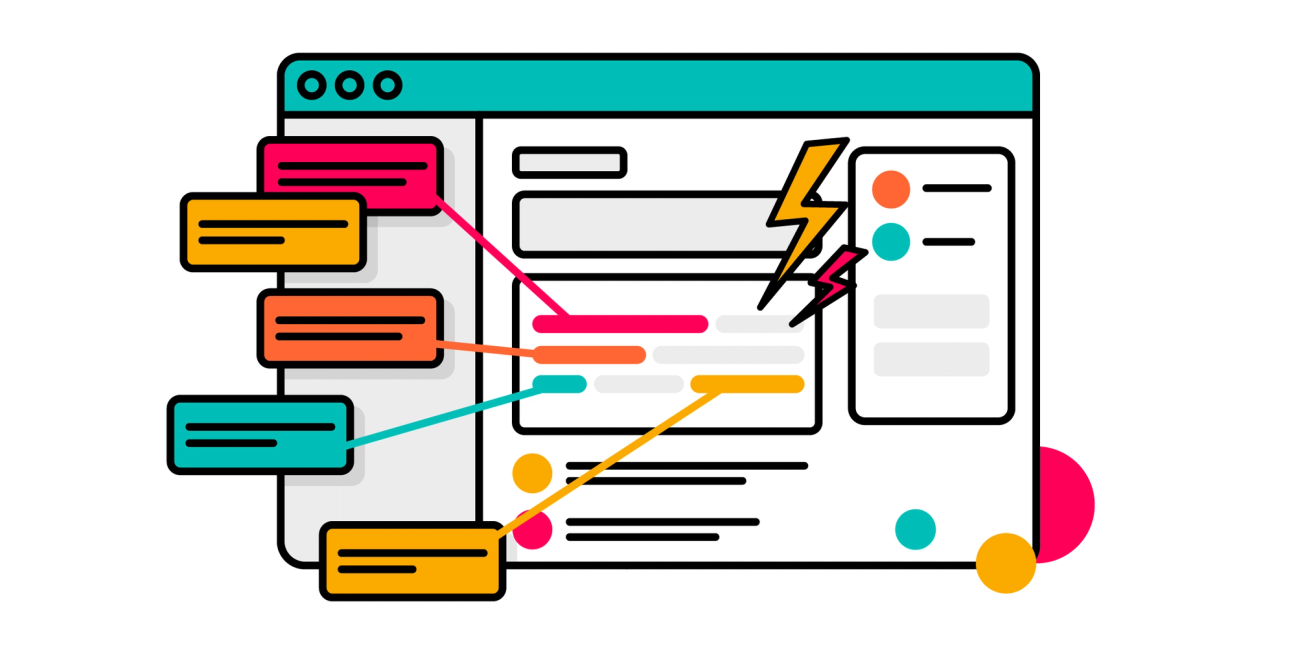
Limit the selectable issue types based on user group
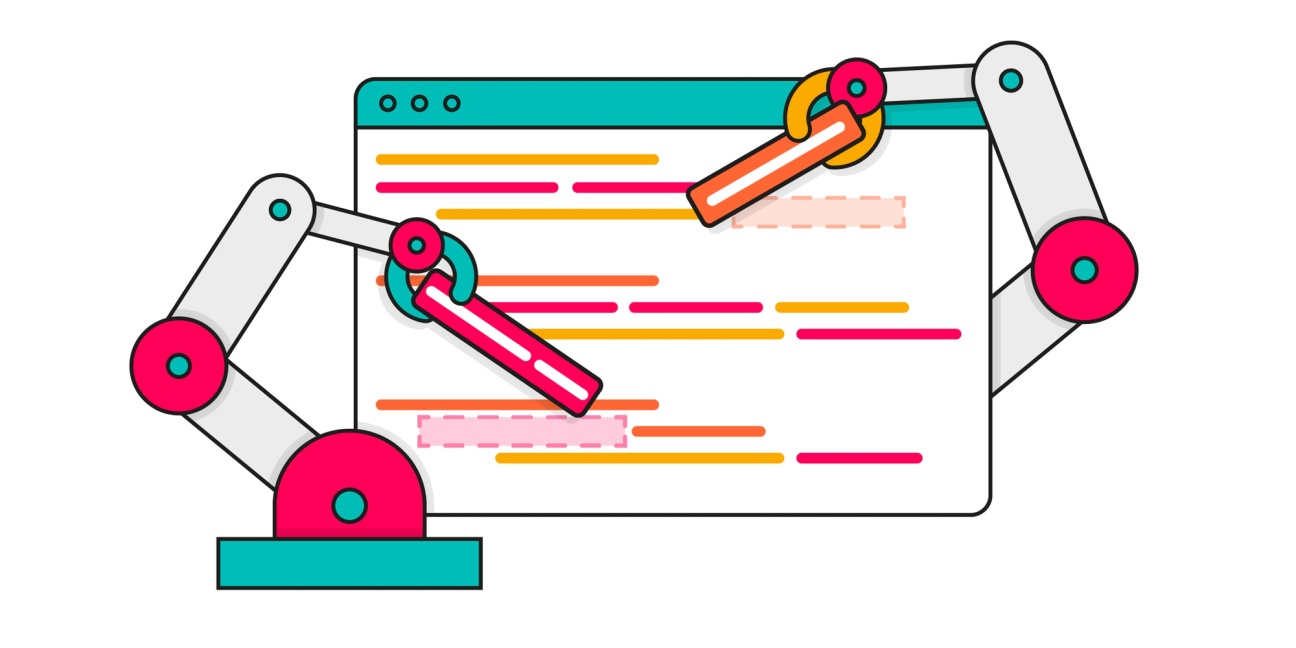
Dynamically show or hide a field
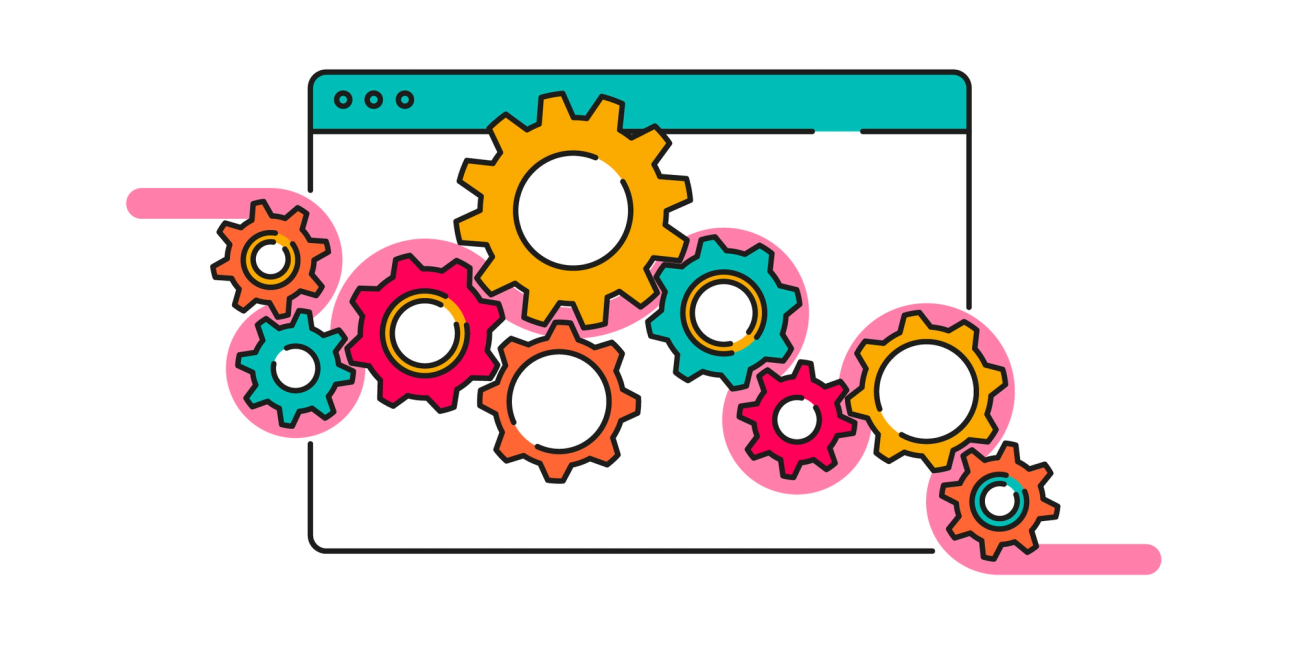
Security and stability, as standard
The Behaviours app benefits from the same security and stability practices available throughout the ScriptRunner suite of products. We're proud of our credentials around data security, privacy, and stability.
- We're ISO 27001 accredited across the entire ScriptRunner suite, denoting excellence in data security.
- A SOC 2 Type 2 audit report is available, which covers our handling of organisational and customer data.
- We're Atlassian Cloud Fortified.
- We participate in Atlassian's Bug Bounty program.
- Data Residency is available for organisations using Jira Cloud.
Video demonstrations
Follow along with our video demonstrations to upgrade your scripting knowledge, or tackle new challenges using ScriptRunner. Script examples are included in the video description so you can tweak, copy and paste them directly into your script console.
Recommended videos

Pre-fill a template inside a field
Watch video
Limit issue type options based on user groups
Watch videoIt's very exciting to have this functionality available for Jira Cloud.
Joe Clark
Behaviours, ScriptRunner for Jira Cloud
Great app! A lot of functionality that is missing in Jira can be done through ScriptRunner. Also the customer service is spot on! I had a problem with a custom script and they helped until it was fixed. I'm very happy with this app and the customer service!
Thijs Rijnders
ScriptRunner for Jira Cloud
One of the best apps for Jira.
Hossein Ebrahimi
ScriptRunner for Jira Cloud
Catch up with the latest Behaviours news
FAQs
Do I have to pay extra for Behaviours?
Behaviours is a feature of ScriptRunner for Jira Cloud and there is no additional charge for the Behaviours app. If you are already a ScriptRunner for Jira Cloud user, you can install and use Behaviours for no additional charge.
You can find out more about ScriptRunner for Jira here.
Is Behaviours supported on JSM Cloud?
Behaviours is not yet compatible with Jira Service Management (JSM) as JSM is not yet supported by Atlassian’s API.
The ScriptRunner team is aware that this is very important to customers and is working closely with Atlassian to bring Behaviours to JSM Cloud. We encourage anyone who’s interested to vote on FRGE-774 and provide details about their use cases in the ticket comments.
Atlassian expects to have a timeline for Behaviours/JSM compatibility later this year.
In the meantime, you can refer to the Behaviours documentation for information on currently supported features and watch the ScriptRunner for Jira Cloud Product Updates Hub for the latest information on what has been released and what is coming next.
Is ... [field, method, location, platform] supported in Behaviours?
All currently supported fields, methods, views / locations, actions and platforms can be found in the Behaviours documentation. These capabilities are available in Behaviours because they are supported in Atlassian’s UI Modifications API - that is, the API that Behaviours is built on.
If a specific capability (field type, method, location, platform etc.) is not supported in Behaviours, it's most likely because:
- it is not yet supported by Atlassian through their API.
- support for it has recently been added in the UI Modifications API, which means that it will soon become available in Behaviours on Jira Cloud as well.
If you have a suggestion for a new functionality that you would like to be added to Behaviours, please check and post on the ScriptRunner for Jira Cloud suggestion board.
Why do I need to install another app to use Behaviours?
Behaviours is available as a companion app from the Atlassian marketplace. This is not a standalone app and can only be used when the main ScriptRunner for Jira Cloud app is installed.
A separate app for Behaviours is needed because ScriptRunner is built on Atlassian’s Connect platform, while Behaviours was only possible to build on the newer Forge development platform.
Can Behaviours be used without ScriptRunner for Jira?
No, Behaviours is not a standalone app. Behaviours will work only when the ScriptRunner for Jira Cloud app is also installed.
For new ScriptRunner and Behaviours users, there is no specific order of installation so you can install Behaviours first if you prefer. You will then be notified to install ScriptRunner to activate Behaviours.
What scripting language does Behaviours use?
The language used when writing the logic for Behaviours scripts is Javascript.
The language used in ScriptRunner for Jira Cloud is Groovy.
Where can I see the Behaviours status page?
Behaviours doesn't have a separate status page. You can see failure reporting for all Cloud apps on the ScriptRunner status page.
What can ScriptRunner do for you?
Book a 30-minute video call with one of our Customer Success Advocates to find out how ScriptRunner can help you accelerate your Jira automation journey.
Supported fields
Behaviours is supported across the entire issue lifecycle: on Create View, Issue View, and on Transition View!
Check out our Documentation for an up to date list of every supported field currently available.
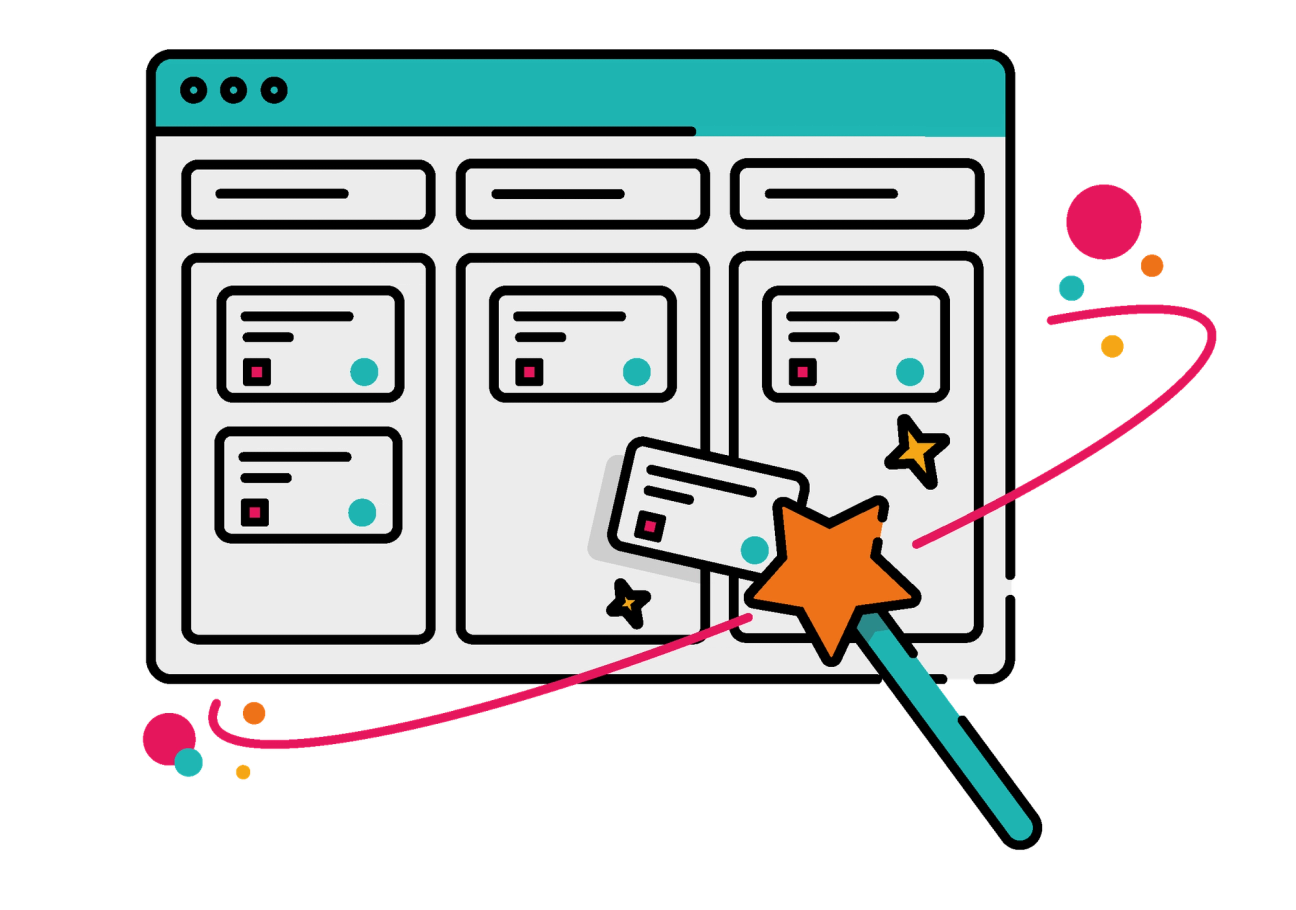
Complete your setup
Existing ScriptRunner for Jira Cloud users can benefit from Behaviours straight away. Behaviours is included in your ScriptRunner license, so you can download the app from Atlassian Marketplace and get up and running in no time.
For everyone else looking to use the magic of Behaviours, sign up for a free trial of ScriptRunner for Jira Cloud then follow our installation guide.
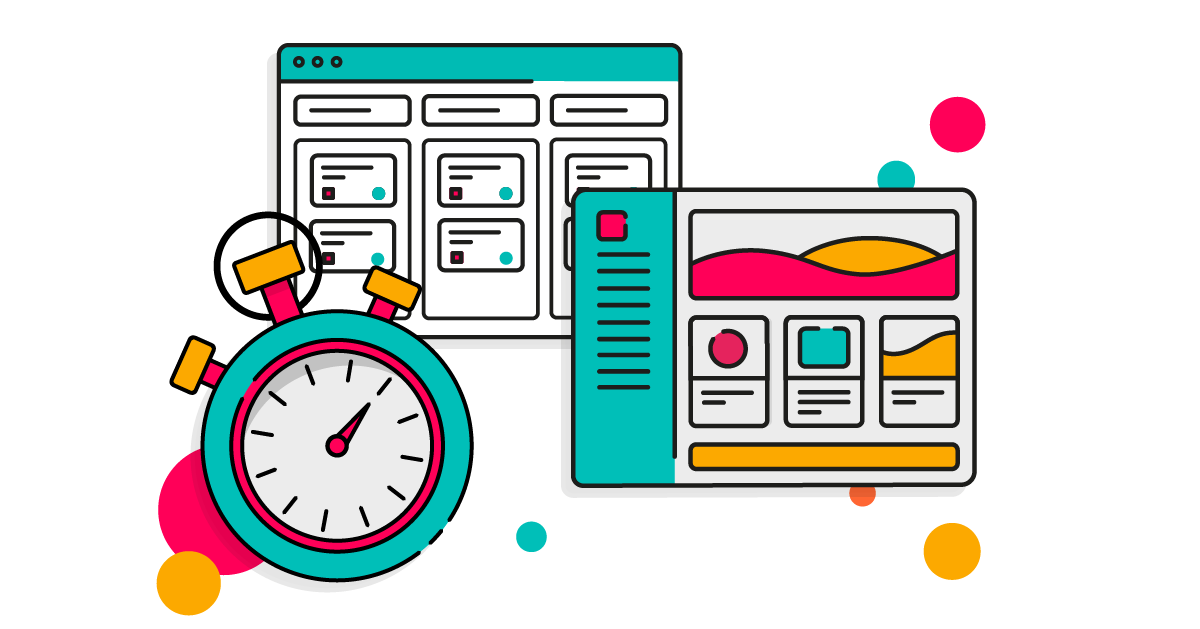
Learn to create and apply Behaviours
There are plenty of resources available for anyone looking to learn how to use Behaviours for Jira Cloud.

Shape the future of ScriptRunner
Help us make ScriptRunner the best it can be to empower users just like you. Request a feature, take part in paid research, or share a story or use case. We're listening.




