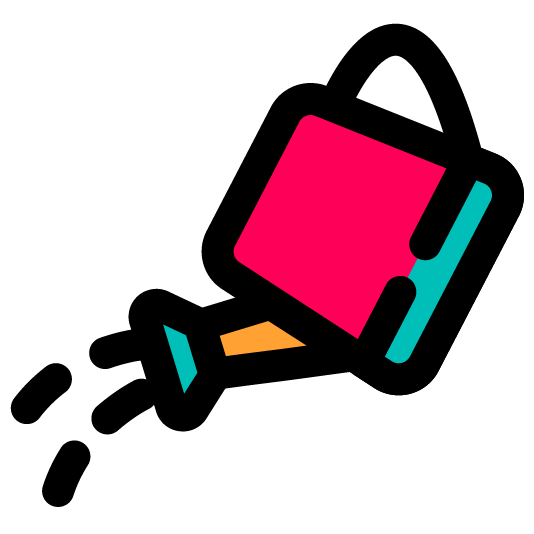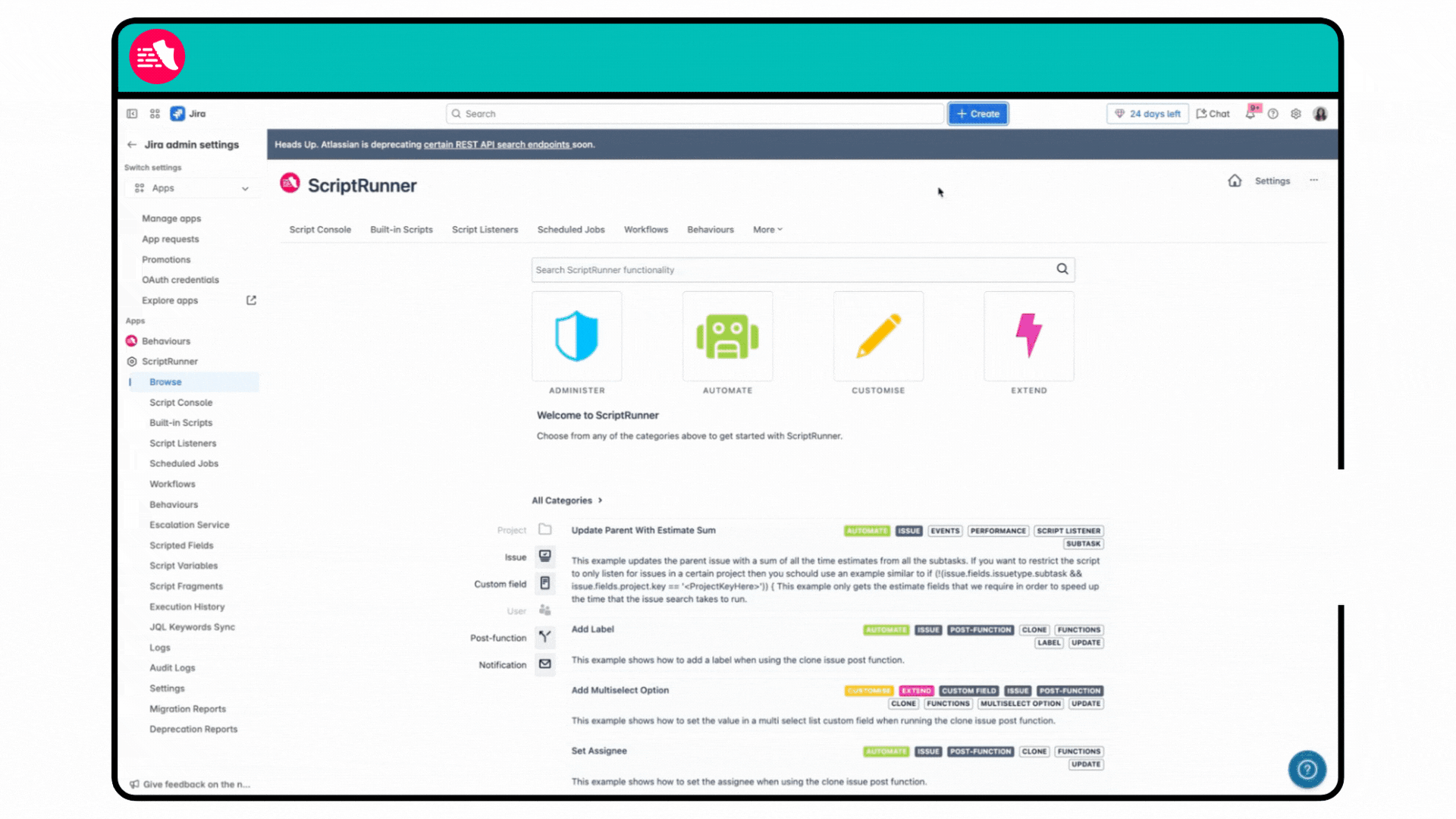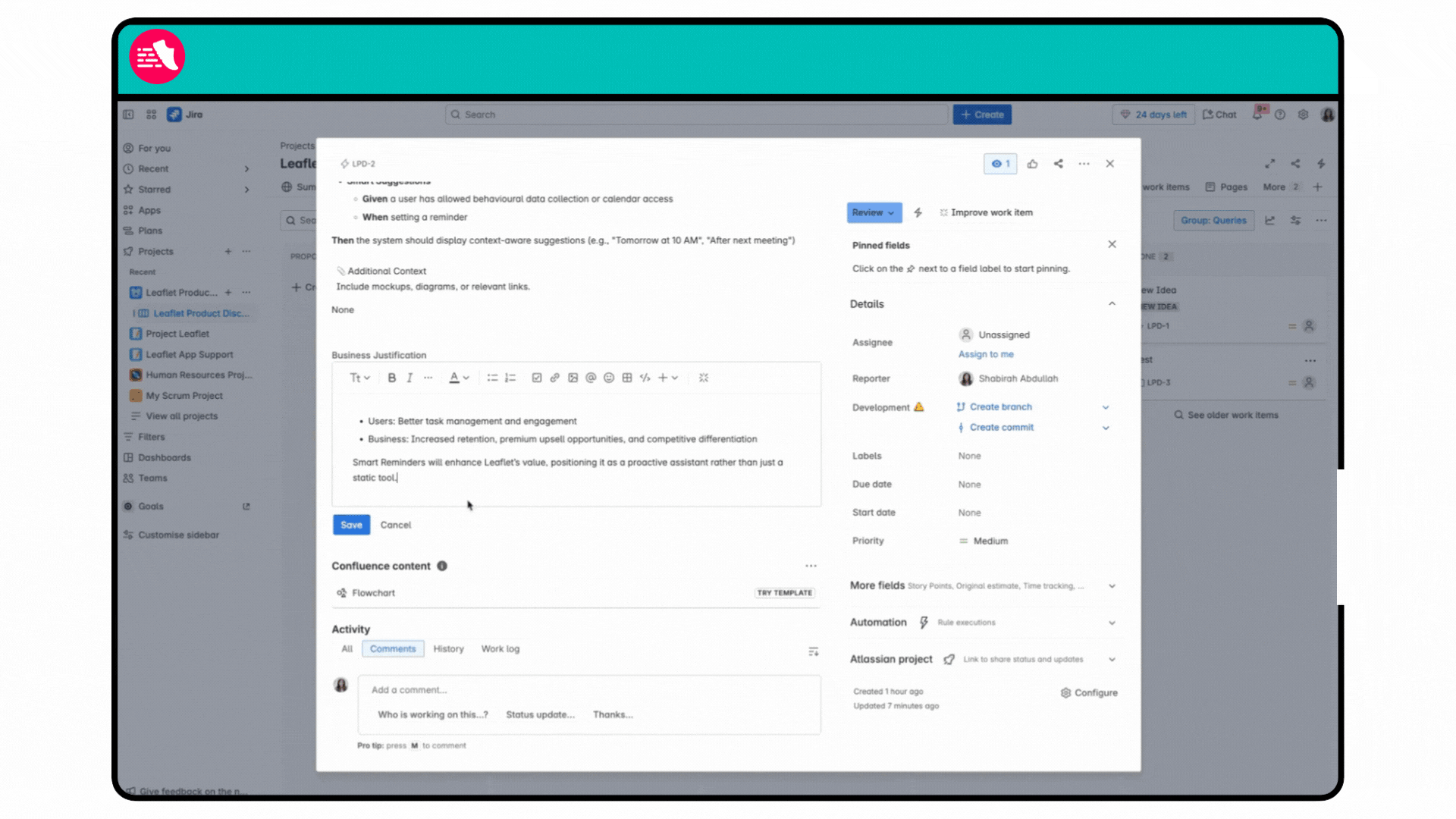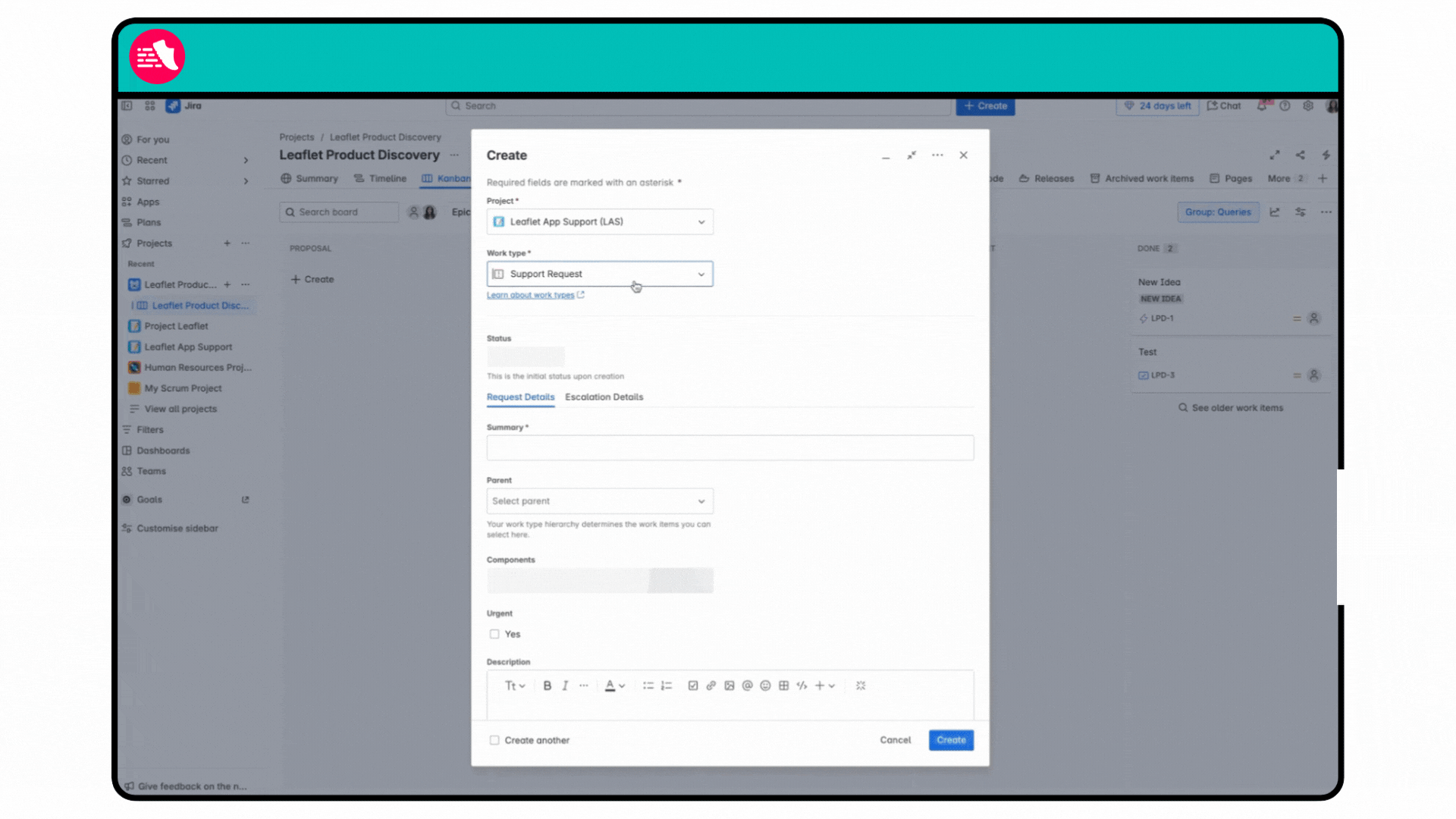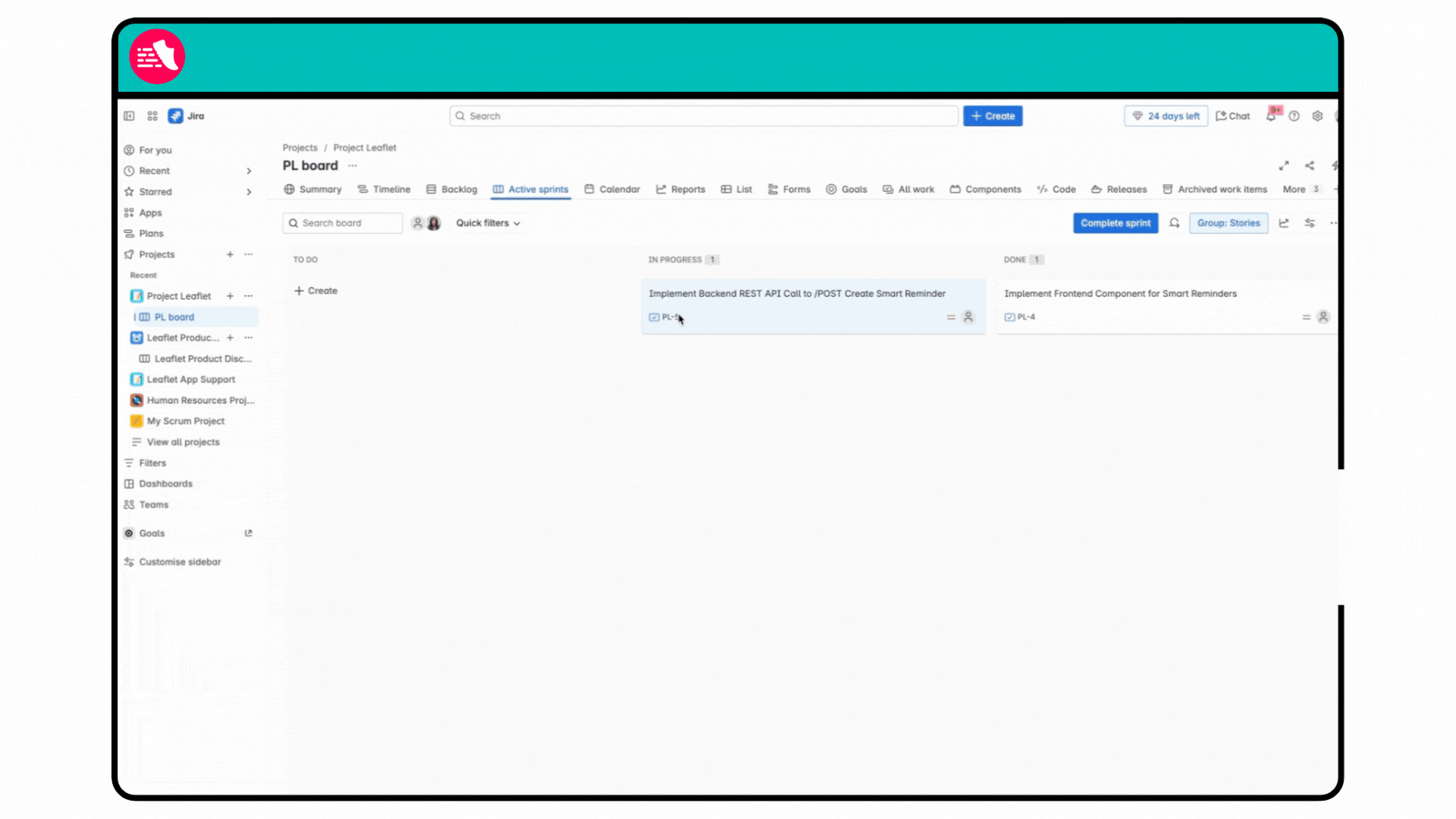More focus time, fewer errors
Behaviours is an essential tool for cultivating a productive Jira ecosystem. You can transform your Jira environment into a streamlined and efficient platform by aligning Jira with your business processes, enhancing user experience, and improving data quality.
- Align Jira with your business processes: Automate field behaviours and enforce specific processes to reduce manual work and minimise errors.
- Enhance user experience: Simplify navigation and hide irrelevant fields, making issue creation and editing more intuitive.
- Improve data quality: Use custom templates to guide users in entering information consistently, enhancing the reliability of your Jira issues.