Sync ServiceNow incidents with Jira Cloud Issues
In ScriptRunner Connect's constant mission to help you integrate your way to an easier life, here's another template to wire up your workflows: sync ServiceNow incidents with Jira Cloud Issues.

Overview
In ScriptRunner Connect's constant mission to help you integrate your way to an easier life, here's another template to wire up your workflows: sync ServiceNow incidents with Jira Cloud Issues.
By bridging these platforms, teams gain real-time visibility into incident statuses and project updates, ensuring swift communication and faster resolution times. This integration minimises manual data entry, reduces errors, and allows IT and development teams to focus on what truly matters: resolving issues and delivering value.
How does the integration logic work?
When a new incident is created in ServiceNow, a corresponding issue is created in Jira Cloud, and vice versa. Updates on both sides will be kept in sync as well.
Which fields are synced?
- Short description (ServiceNow) ↔ Summary (Jira Cloud)
- Urgency (ServiceNow) ↔ Priority (Jira Cloud)
- State (ServiceNow) ↔ Status (Jira Cloud)
- Caller (ServiceNow) ↔ Reporter (Jira Cloud)
- Description
- Comments
- Attachments
Can I configure which fields are synced?
Yes, you can change which fields the integration will sync. This template is fully customisable, limited only by what the apps' APIs allow.
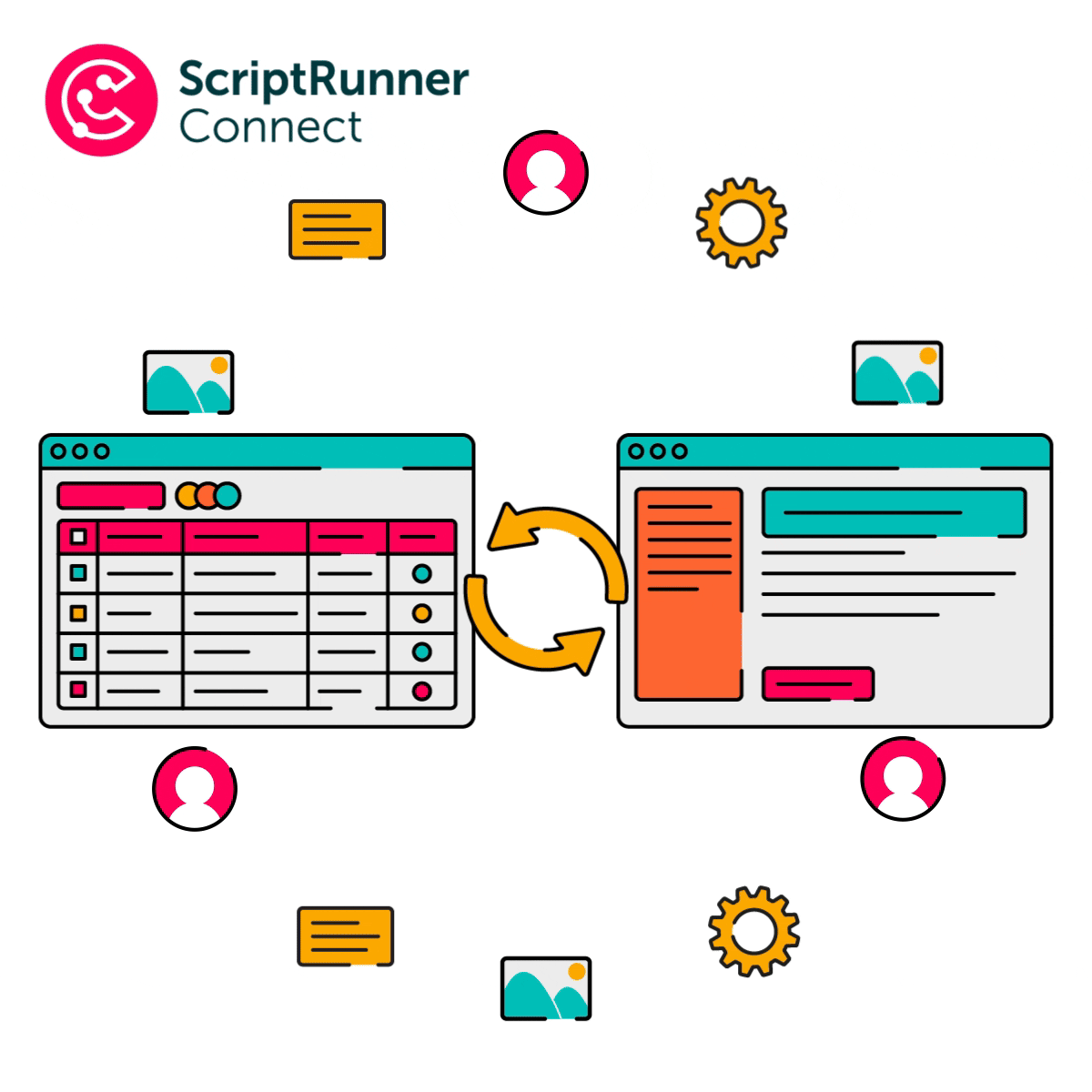
Ready to get started?
Get the template below and integrate your way to an easier life!