This integrated solution, built on a Jira workflow and powered by ScriptRunner, automates the entire claims process from submission to payout. The process is streamlined, and customers are kept informed.
Advanced Jira Cloud automation: Boost productivity and cost efficiency with ScriptRunner
Since August 2023, Sana Safai, an independent consultant, has leveraged ScriptRunner for Jira Cloud to enhance and extend Jira Cloud's native functionality.

As a consultant, Sana Safai's services involve migrating scripts from Server and Data Center environments and crafting bespoke solutions for cloud-based clients. With the power of ScriptRunner, Sana can meet the toughest client challenges head-on, automating any Jira Cloud process and exceeding its native capabilities.
Sana has recently worked on several aspects of digital transformation for a leading cloud-based insurance provider. The three standout projects Sana shares below illustrate just how impactful ScriptRunner is as part of your toolkit. No matter how simple or complex, when you need to go beyond the limits of Jira Automation alone, ScriptRunner makes it possible.

Automating insurance claim payouts with workflow extensions
The first project was to streamline the client's claims process. They receive claims through an online platform, which are then routed into Jira for agent approval. This presented an opportunity to combine the low-code interface of Jira's native automation with the power and flexibility of ScriptRunner.
Sana's work resulted in a streamlined process that now follows these key steps:

Claim submission and review
With native Jira Cloud automation, claims submitted through the online platform are automatically created as Jira issues, allowing agents to review and approve or deny them within Jira.

Background checks and payment processing
Upon approval, ScriptRunner then initiates an API call to a third-party background check system. If the check is successful, ScriptRunner triggers the payment process, automatically sending funds to the customer's bank account via a pre-integrated payment gateway.

Customer notification
Leveraging Jira's native automation, the client sends a text message notification to the customer once the payment is complete.


Automating report generation with external systems integrations
Another critical need for this client involved generating automated reports for various projects. Previously, creating those reports involved manual JQL queries and exporting data, which was a time-consuming and error-prone process.
With ScriptRunner, Sana implemented a scripted job that:
With ScriptRunner, Sana implemented a scripted job that:

Generates JSON reports
A scheduled job in ScriptRunner automatically queries Jira based on specific JQL criteria (e.g. tickets to be closed). The results are formatted into a JSON file.

Transfers data
Initially, the JSON file was attached to a Jira ticket and manually sent to a separate endpoint system. ScriptRunner streamlined this by directly sending the generated JSON file to the external system, eliminating manual intervention.

This automation significantly reduced reporting overhead, freeing up a huge portion of the client's budget each month, and allowing them to access critical data in real time within their external system.

Dynamic custom field creation with Script Listeners
In order to build a more automated ecosystem within Jira Cloud and avoid manual processes, Sana's client also required building an automation where a third custom field would be created based on the values of two existing custom fields when a ticket was closed in Jira.
Note that, although in this instance Listeners were employed to solve the use case, ScriptRunner for Jira Cloud includes Behaviours in its toolkit, a feature that allows users to control fields dynamically.
ScriptRunner for Jira Cloud enabled the new process by:

Monitoring ticket closure
A ScriptRunner listener monitors for ticket closures.

Conditional field creation
Upon closure, ScriptRunner evaluates the values of the two specified custom fields. Based on predefined logic using Behaviours, it automatically creates and populates the third custom field.

This automation eliminated manual field updates. Not only was manual workload reduced, but the new automation also ensures data consistency and accuracy, adhering to business processes.
Meeting unique business needs with tailored solutions
By implementing ScriptRunner for Jira Cloud, Sana has achieved significant improvements in efficiency and automation across this client's business operations.
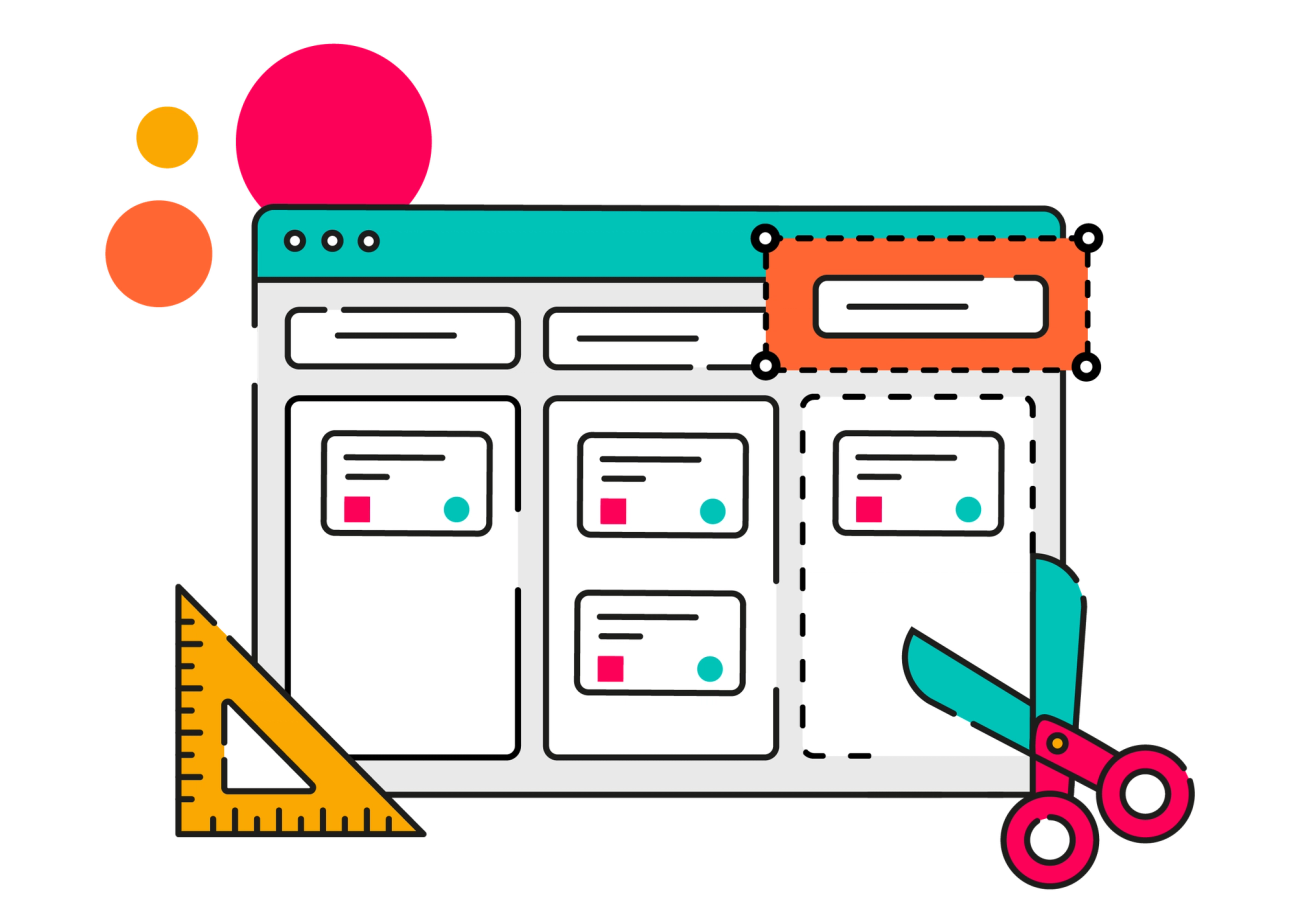
ScriptRunner's flexibility and power allowed us to create tailored solutions that addressed their unique needs, from automating multiple-step insurance claim payouts to streamlining reporting and data integration with external systems. This strategic use of ScriptRunner has transformed the client's Jira instance into a powerful, automated platform that drives business value.
Sana Safai
Independent Consultant
What could you achieve with ScriptRunner?
Try ScriptRunner for Jira Cloud today and discover a whole new level of platform power.
More about Sana
Sana is an accomplished Atlassian Consultant and expert in Jira and Confluence, boasting over 14 years of experience with 100+ companies globally. He specialises in Jira Cloud migrations, integrations, and automation, offering expert consulting in Atlassian products. Sana's work focuses on seamless migrations from Server/Data Center to Jira Cloud, ensuring efficient and effective solutions for his clients.



