Product updates hub
Welcome to your newsfeed of all the latest ScriptRunner product news, feature releases, and roadmap insights. Check back here to stay on top of what's new and what's coming next from your favourite ScriptRunner apps.
Choose your product and hosting from the filter menu to get started.
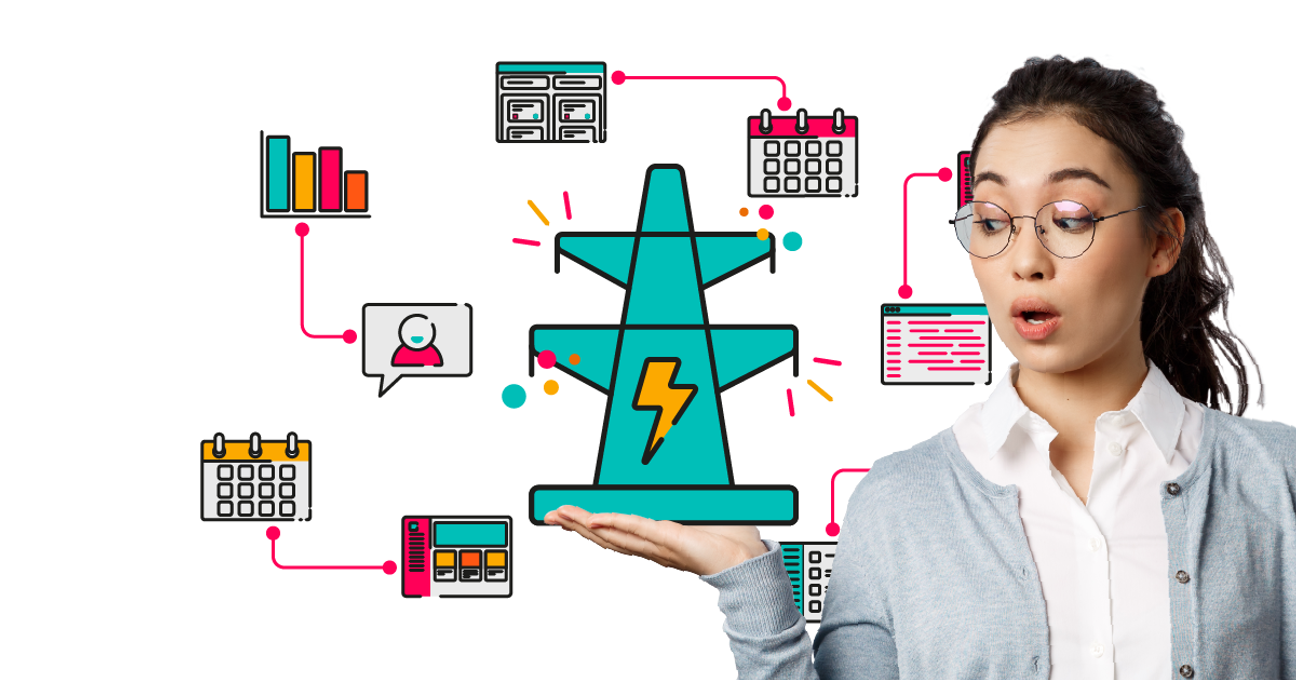
Filters

2 May 2025
Read in 1 min
New
ScriptRunner Loop is now live!
Join ScriptRunner Loop and connect with users and experts, share ideas, and solve problems



Confluence
Jira



Confluence
Jira
Enhanced Search for Jira
ScriptRunner Connect
ScriptRunner for Confluence
ScriptRunner for Jira

2 December 2025
Read in 1 min
Feature
More accessible customisations with Behaviours bot
Transform plain-language instructions into error-free, ready-to-use Behaviours scripts—instantly—with Behaviours bot.

ScriptRunner for Jira

2 December 2025
Read in 1 min
Feature
Script Manager is live in ScriptRunner for Jira Cloud
Script Manager is available today in ScriptRunner for Jira Cloud, as one of your most highly requested features!

ScriptRunner for Jira
Set yourself up for success
Need help with a tricky feature, looking for some new inspiration, or prefer a personalised product demo? Our Customer Success Team have got you covered.


27 November 2025
Read in 2 min
Upcoming Atlassian deprecation affecting Script Listeners
Atlassian is deprecating the old event model and transitioning to a new Forge event model. This may cause your Script Listeners to stop working. Follow these steps to keep your Jira running smoothly.

Jira

Jira
ScriptRunner for Jira

26 November 2025
Read in 2 min
Feature
Your IDE just became an integration hub
Remote workspace lets you access, edit, and manage your integration scripts directly from your own development environment.

ScriptRunner Connect

25 November 2025
Read in 1 min
New
Miro - Voting Export
Voting Export is a Miro app that converts any voting session into an analysis-ready CSV.
Miro
Miro
Miro Voting Export
Shape the future of ScriptRunner
Upvote features you want to see or submit new ideas, share a story, use case or take part in paid research!


29 October 2025
Read in 1 min
Feature
Private cloud hosting is available now!
Run ScriptRunner Connect in your isolated AWS environment for maximum security.

ScriptRunner Connect

30 June 2025
Read in 2 min
Feature
Improved Behaviours experience: Search, filter, sort, and more!
You can now search the behaviours you need, filter by affected fields, project, or issue type, add tags, and access quick actions from your Behaviours home screen.

ScriptRunner for Jira

26 June 2025
Read in 1 min
New
Scripted Fields now refresh on issue update
With our latest update, Scripted Fields automatically refresh whenever an issue is updated! This ensures you're always working with the most accurate data.

ScriptRunner for Jira
Set yourself up for success
Need help with a tricky feature, looking for some new inspiration, or prefer a personalised product demo? Our Customer Success Team have got you covered.


18 June 2025
Read in 1 min
New
Introducing HAPI's new autocomplete feature
Elevate your scripting experience with the latest update from HAPI! We're thrilled to announce the introduction of HAPI’s new autocomplete feature in ScriptRunner for Jira Cloud.

Jira

Jira
ScriptRunner for Jira

13 June 2025
Read in 1 min
Bug fix
Epic and Parent Link fields deprecation in Atlassian APIs
Atlassian are deprecating the Epic and Parent Link fields and this may cause some of your scripts to stop working. Find out which scripts are impacted and how to fix them.

Jira

Jira
ScriptRunner for Jira

30 April 2025
Read in 1 min
Bug fix
Jira Platform REST endpoint deprecation
Atlassian are deprecating four Jira Platform REST endpoints and this may cause some of your scripts to stop working. Find out which scripts are impacted and how to fix them.

Jira

Jira
ScriptRunner for Jira
Enhanced Search for Jira
Shape the future of ScriptRunner
Upvote features you want to see or submit new ideas, share a story, use case or take part in paid research!


16 April 2025
version 9.13.0
Read in 2 min
New
Gain better visibility into your scripts: Introducing the Script Registry for Confluence Data Center
The Script Registry is a new feature for ScriptRunner for Confluence Data Center that allows you to access and search your custom scripts, and view any type-checking errors or deprecation warnings, in a single place.

Confluence

Confluence
ScriptRunner for Confluence

6 April 2025
Read in 1 min
New
Introducing the ScriptRunner for Confluence Cloud Feature Request Board!
Would you like to shape the future of ScriptRunner for Confluence Cloud? Now’s your chance! The new Feedback Request Board is your space to request and upvote new features or improvements to ScriptRunner for Confluence Cloud.

ScriptRunner for Confluence

2 April 2025
Read in 1 min
Feature
A US-hosted version of ScriptRunner Connect is now available!
New US data residency feature launched to support US businesses store data within US borders for regulatory compliance.


ScriptRunner Connect
Set yourself up for success
Need help with a tricky feature, looking for some new inspiration, or prefer a personalised product demo? Our Customer Success Team have got you covered.


25 March 2025
Read in 2 min
Feature
Query ScriptRunner Connect's logs with the Public REST API
An initial set of REST API endpoints have been released that allow you to query script execution and audit logs of ScriptRunner Connect.


ScriptRunner Connect

25 February 2025
Read in <1 min
New
Example scripts have moved
Example scripts have moved from library.adaptavist.com to scriptrunnerhq.com. Here's everything you need to know!


ScriptRunner for Jira
ScriptRunner for Confluence

31 January 2025
Read in <1 min
Feature
Behaviours now available on team-managed projects
We have expanded the functionality of Behaviours. Now, your behaviours can be applied to both company-managed projects and team-managed projects.

ScriptRunner for Jira
Shape the future of ScriptRunner
Upvote features you want to see or submit new ideas, share a story, use case or take part in paid research!


28 January 2025
Read in 2 min
Feature
Write code like a pro with the new AI Assistant!
Generate scripts, learn the product's full capabilities and find relevant out-of-the-box use case templates.


ScriptRunner Connect

22 January 2025
Read in 1 min
Feature
Meet your Jira Cloud scripting sidekick: HAPI
HAPI offers a more human, intuitive scripting experience that can make writing your scripts much faster, and up to 70% shorter!

ScriptRunner for Jira

14 January 2025
Read in 1 min
Feature
Behaviours now available on Transition View!
You can now control field behaviour at any point in an issue's lifecycle: on Create View, Issue View, and now, on Transition View.

ScriptRunner for Jira
Set yourself up for success
Need help with a tricky feature, looking for some new inspiration, or prefer a personalised product demo? Our Customer Success Team have got you covered.


20 November 2024
Read in <1 min
Feature
Create integrations more easily using the Setup Guide
The new Setup Guide allows users to select a template and follow a step-by-step process to get started more easily.


ScriptRunner Connect

20 November 2024
Read in <1 min
Feature
Find exactly what you need more quickly!
The new side-navigation panel allows users to move around the platform more easily.


ScriptRunner Connect

20 November 2024
Read in <1 min
Feature
Introducing a revamped dashboard for more insights on usage
The Usage-insights Dashboard allows users to keep track of key usage stats at a glance.


ScriptRunner Connect
Shape the future of ScriptRunner
Upvote features you want to see or submit new ideas, share a story, use case or take part in paid research!


7 November 2024
Read in <1 min
New
Run longer searches in Enhanced Search for Jira
Exciting performance updates have been made to allow longer-running searches. You can now run searches for up to 2 minutes in Enhanced Search.

Jira

Jira
Enhanced Search for Jira

6 November 2024
Read in 1 min
Feature
Introducing Audit Logs for more visibility on user actions
Audit Logs provide visibility into user actions within ScriptRunner Connect. It allows users to view historical actions of both themselves and teammates.


ScriptRunner Connect

6 November 2024
Read in 1 min
Feature
Connect Work Management apps with Zendesk Managed Connector
Accelerate the integration process by using the pre-built Zendesk Managed Connector to handle authentication automatically and securely.


Jira


Jira
ScriptRunner Connect
Set yourself up for success
Need help with a tricky feature, looking for some new inspiration, or prefer a personalised product demo? Our Customer Success Team have got you covered.


28 October 2024
Read in 2 min
New
In-app access to library scripts now available on Cloud!
Access the complete script library directly from any script editor in Jira and Confluence Data Center, and now, on Cloud too!

Confluence
Jira

Confluence
Jira
ScriptRunner for Jira
ScriptRunner for Confluence

2 October 2024
Read in <1 min
Feature
Manage your screens tabs with Behaviours!
To improve clarity and usability, especially for issues with a large number of fields, we now support screen tabs in Behaviours on both Create and Issue views.

ScriptRunner for Jira

2 October 2024
Read in <1 min
Feature
More methods supported on Behaviours Issue View!
The 'Status' field is now supported in Behaviours on Issue View for the setValue / getValue methods.

ScriptRunner for Jira
Shape the future of ScriptRunner
Upvote features you want to see or submit new ideas, share a story, use case or take part in paid research!


27 September 2024
Read in 1 min
Feature
More DevOps connectivity with Azure DevOps Managed Connector
Accelerate the integration process by using the pre-built Azure DevOps Managed Connector to handle authentication automatically and securely.


Jira


Jira
ScriptRunner Connect

16 August 2024
Read in <1 min
Feature
SOC 2 Type 2 and ISO 27001 compliant!
After a 6-month audit, we have achieved a SOC 2 Type 2 report and also retained our ISO 27001 certification, along with the portfolio of ScriptRunner apps.


ScriptRunner Connect

27 June 2024
Read in <1 min
An easier coding experience in Jira and Confluence Cloud
Ready to reduce context-switching and get a step ahead with autocompletions for Groovy and Atlassian's REST API?
Set yourself up for success
Need help with a tricky feature, looking for some new inspiration, or prefer a personalised product demo? Our Customer Success Team have got you covered.


27 June 2024
Read in <1 min
New
Write JQL with the help of AI
Using the ScriptRunner JQL AI tool, you can enter what you'd like to search for in plain English and the power of AI will return the search in JQL format.

Jira

Jira
ScriptRunner for Jira
ScriptRunner Leap

27 June 2024
Read in <1 min
New
Introducing the feature release summary hub
Find the best version of ScriptRunner for Jira Data Center to upgrade to with our new Feature release summary hub.

Jira

Jira
ScriptRunner for Jira

26 June 2024
Read in <1 min
Create a UI Fragment directly from a fragment location
Customising your Jira UI just got easier! You can now create a UI Fragment directly from a specific location for even faster fragment creation.
Shape the future of ScriptRunner
Upvote features you want to see or submit new ideas, share a story, use case or take part in paid research!


25 June 2024
Read in <1 min
Feature
More security with Multi-Factor Authentication
Multi-factor authentication (MFA) is a multi-step account login process that requires you to enter more information than a username and password for enhanced security.


Jira
Confluence


Jira
Confluence
ScriptRunner Connect

5 June 2024
Read in 2 min
Feature
Choose the right API by vendor with API Versions
API Versions allows you to select which base API version you would like to consume by vendor via our Managed APIs.


Jira
Confluence


Jira
Confluence
ScriptRunner Connect

24 May 2024
Read in <1 min
Feature
Introducing Notifications for Script Failures
Receive email notifications when scripts fail. To opt-in, just make the following quick update to your ScriptRunner Connect profile.


Jira
Confluence


Jira
Confluence
ScriptRunner Connect
Set yourself up for success
Need help with a tricky feature, looking for some new inspiration, or prefer a personalised product demo? Our Customer Success Team have got you covered.


22 May 2024
Read in <1 min
Feature
Save time deploying code with Environment Variables
Environment Variables is a control panel that allows you to centralise and store configuration settings of individual scripts to simplify the deployment of code to multiple environments.


Jira
Confluence


Jira
Confluence
ScriptRunner Connect

25 March 2024
Read in 1 min
New
Example scripts are now available in-app: no new tabs required!
You can now access the entire contents of the library website directly from within any script editor.

Jira
Confluence

Jira
Confluence
ScriptRunner for Jira
ScriptRunner for Confluence

25 March 2024
Read in <1 min
New
Search, filter and position Scripted Fields!
You can now move your Scripted Fields anywhere on a screen, view them in search results, and adapt your Jira instance to your teams' needs.

Jira

Jira
ScriptRunner for Jira
Shape the future of ScriptRunner
Upvote features you want to see or submit new ideas, share a story, use case or take part in paid research!


18 March 2024
Read in <1 min
New
childrenOf and parentsOf arrive for Jira Cloud
We’re thrilled to unveil two new additions to Enhanced Search for Jira Cloud that are guaranteed to make your life easier.

Jira

Jira
ScriptRunner for Jira
Enhanced Search for Jira

18 March 2024
Read in <1 min
New
Get started with HAPI in Confluence
Accomplish more in less time and make your workflow even more productive. Watch our video to learn how you can get started using HAPI.

Confluence

Confluence
ScriptRunner for Confluence

18 March 2024
Read in <1 min
New
Welcome to the new Feature Release Summary hub
This new hub is designed to assist you in finding the ideal version to upgrade to, all while catching up on any enhancements you might have missed since your last update.

Jira

Jira
ScriptRunner for Jira
Set yourself up for success
Need help with a tricky feature, looking for some new inspiration, or prefer a personalised product demo? Our Customer Success Team have got you covered.


11 March 2024
Read in <1 min
Feature
Automating your Assets in Automation for Jira has just gotten easier
We’ve recently developed a number of actions and triggers that let you easily monitor, create, and update Assets using Automation for Jira.

Jira

Jira
ScriptRunner for Jira

11 March 2024
Read in <1 min
New
Behaviours gets bigger and better
Apply even more field customisations with the latest additions to Behaviours for Jira Cloud, which now supports the Issue Type field and the getContext method.

ScriptRunner for Jira

11 March 2024
Read in 1 min
New
New search auto-completions
Find what you are actually looking for within Confluence with ScriptRunner's new search auto-completions.

Confluence

Confluence
ScriptRunner for Confluence
Shape the future of ScriptRunner
Upvote features you want to see or submit new ideas, share a story, use case or take part in paid research!


4 March 2024
Read in 2 min
5 new built-in Jobs and Listeners now available
We’ve released 3 new built-in jobs and 2 new built-in Listeners based on our most popular built-in scripts.


4 March 2024
Read in <1 min
Bug fix
Increased script timeout limit
Increased script timeout limit.
The time limit for script executions has been increased from 120 seconds to 240 seconds.

Jira

Jira
ScriptRunner for Jira

26 February 2024
Read in <1 min
New
Fragments enhancements
Now available for ScriptRunner for Jira Data Center users: new duplicate feature and locator update for Fragments.

Jira

Jira
ScriptRunner for Jira
Set yourself up for success
Need help with a tricky feature, looking for some new inspiration, or prefer a personalised product demo? Our Customer Success Team have got you covered.


26 February 2024
Read in <1 min
Coming soon
Behaviours on Transition View
Need to control fields on an issue that is transitioning between two states? Behaviours on Transition View is coming soon!

Jira

Jira
ScriptRunner for Jira

26 February 2024
Read in <1 min
New
Ultimate macros guide
In case you missed it, you can check out our ultimate guide to ScriptRunner for Confluence macros, including a helpful cheat sheet at the end!

Confluence

Confluence
ScriptRunner for Confluence

19 February 2024
Read in 1 min
New
Vendors API
A new API which makes the custom fields from your favourite Atlassian Marketplace apps compatible with our Behaviours feature.

Jira

Jira
ScriptRunner for Jira
Shape the future of ScriptRunner
Upvote features you want to see or submit new ideas, share a story, use case or take part in paid research!


19 February 2024
Read in <1 min
Coming soon
Transforming your scripting experience
Major innovations are coming to Cloud and they are a game-changer! Get ready for a simpler, more efficient and intuitive scripting experience.

Jira

Jira
ScriptRunner for Jira

12 February 2024
Read in <1 min
New
Built-in Execution Failure Notifier
Get alerted about script execution failures with this new feature. Simply set it up once to listen for any failures in your instance, and get instant notifications if something goes wrong.

ScriptRunner for Jira

12 February 2024
Read in <1 min
New
We're always improving HAPI
You can now update comments using HAPI. We've also developed HAPI updates for creating an issue and Assets.

Jira

Jira
ScriptRunner for Jira
Set yourself up for success
Need help with a tricky feature, looking for some new inspiration, or prefer a personalised product demo? Our Customer Success Team have got you covered.


12 February 2024
Read in <1 min
Coming soon
ScriptRunner 8 and Groovy 4
We busy getting ready for ScriptRunner 8, where we will be bringing you the latest version of Groovy. Yes, Groovy 4.0 is on the way and includes new features and language enhancements.

Confluence

Confluence
ScriptRunner for Confluence

5 February 2024
Read in <1 min
New
Jira 9 Compatibility
Upgrading from older Jira versions has never been easier with the help of our new Script Registry toggle.

Jira

Jira
ScriptRunner for Jira

31 January 2024
Read in <1 min
New
Behaviours arrives for Issue View!
You can now configure Behaviours on the Issue View, define new customisations based on the Issue Type field, and use Behaviours in Jira Work Management.

Jira

Jira
ScriptRunner for Jira
Shape the future of ScriptRunner
Upvote features you want to see or submit new ideas, share a story, use case or take part in paid research!


22 January 2024
Read in 1 min
New
Guardrails built-in scripts have been released!
To help you turn best practice into action in just a few quick clicks, we’ve released five new built-in scripts within ScriptRunner for Jira in line with Atlassian’s Guardrails.

Jira

Jira
ScriptRunner for Jira

15 January 2024
Read in <1 min
New
Help for new starters
Are you a new user of ScriptRunner for Jira, or have you recently inherited it? Don't worry, we are here to help!

Jira

Jira
ScriptRunner for Jira

8 January 2024
Read in <1 min
New
New: HAPI code helper
We've added a HAPI code helper, also known as a linter, that detects where your scripts can be simplified with HAPI code and suggests an alternative.

Jira

Jira
ScriptRunner for Jira
Set yourself up for success
Need help with a tricky feature, looking for some new inspiration, or prefer a personalised product demo? Our Customer Success Team have got you covered.


1 January 2024
Read in <1 min
Compatibility
We're diligently ensuring seamless compatibility with Data Platform version 7 and Jira version 10 for enhanced performance and reliability. Stay tuned for an even smoother user experience!

ScriptRunner for Jira

25 December 2023
Read in <1 min
Coming soon
Workflows is getting some love
Our Workflows feature is getting some new enhancements to improve your experience of creating a workflow.

Jira

Jira
ScriptRunner for Jira

18 December 2023
Read in <1 min
Coming soon
Coming soon: More example scripts
We know how important it is for you to have example scripts ready to adapt, combine, or customise, so watch this space for more scripts being added to in-app library.

ScriptRunner for Jira
Shape the future of ScriptRunner
Upvote features you want to see or submit new ideas, share a story, use case or take part in paid research!


11 December 2023
Read in <1 min
New
Your feedback in action
One of our awesome users gave us a wish-list feature to save time when switching users. We’re delighted to share that Administrators can now quickly switch users - find out how.

ScriptRunner for Jira
Set yourself up for success
Need help with a tricky feature, looking for some new inspiration, or prefer a personalised product demo? Our Customer Success Team have got you covered.
