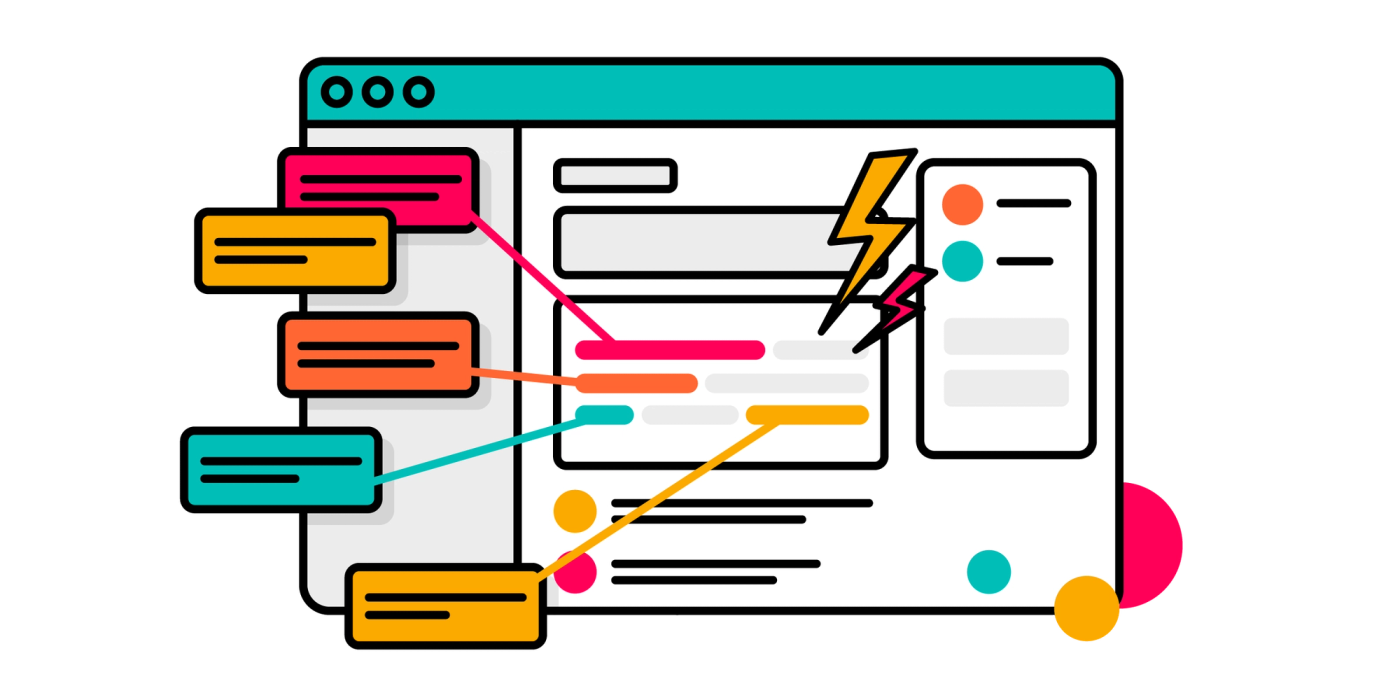Maria Barrios
Published on 11 March 2024
Search, filter and position Scripted Fields like Jira custom fields
You can now move your Scripted Fields anywhere on a screen, view them in search results, and adapt your Jira instance to your teams' needs.
Scripted Fields grant you awesome power in Jira Cloud. If you've never used them before, check out this blog with 5 ideas to get you started, but the tl;dr is that you can manage all kinds of calculations — financial, time and date, percentages and more — and your automatically calculated figures will show on your Jira issues. You can base the calculations on other fields, web information or pulled from a database of your choice.
Automatically staying on top of delivery times, exchange rates? Yes, please.
These super-useful fields were limited, however. You couldn't use them in the same ways that you could use Jira Custom Fields, such as in native search and reporting, but that is about to change...
Scripted Fields just got even more valuable
Exciting times are ahead for ScriptRunner for Jira Cloud users as a much-anticipated upgrade arrives to Scripted Fields. Prepare for transformation in customisation and flexibility that will elevate your Jira experience to new heights.
So, what's new with Scripted Fields?
You can utilise them just like Jira Custom Fields, because that's what they are now. Every time you create a Scripted Field, a corresponding Jira custom field is automatically generated on your Cloud instance. This allows you to configure and arrange your Scripted Fields just like you would with any other custom field. This opens up new possibilities in terms of how to use your hyper-custom calculated fields.
- Search: Tired of scrolling through endless issues to find what you need? Scripted Fields are now searchable by field name (i.e. whatever you named the field!). If you want to search and filter based on your custom calculations, now you can. The information can be viewed in columns on your search results screen for quick, actionable insight.
- Dashboards: You can also choose any of your Scripted Fields to appear on your favourite Jira dashboards.
- Placement freedom: Take control of your Issue screen layout. Scripted Fields can now be placed anywhere on your screens, providing new flexibility in how you organise critical information.
How can the new version of Scripted Fields improve your Jira experience today?
- Better display: Spend less time searching and elevate the usability of your Jira instance with columns dedicated to your Scripted Fields and their data in your search results.
- Increased flexibility: Move your Scripted Fields anywhere on a screen, tailoring your Jira environment to match your project needs. Enjoy the freedom to adapt and evolve in the face of changing requirements.
- Improved visibility: This update makes your scripted fields more accessible and discoverable by allowing you to place them anywhere on your screens. Surface the most important information first to enhance project collaboration and efficiency among your team.
See the new Scripted Fields in action
Check out this demo video to see some practical ways in which you can start using your Scripted Fields on ScriptRunner for Jira Cloud today:
Not taking advantage of ScriptRunner customisation yet?
Click below to trial Scripted Fields and a world of other automation power.