
Nitin Chand

Vali Gurgu
Published on 21 November 2025
ScriptRunner for Confluence

ScriptRunner for Confluence Cloud just got better: sleeker UI and smarter navigation
Your ScriptRunner for Confluence Cloud experience just got a whole lot smoother with our new UI upgrades.
What’s new?
We’ve focused on bringing clarity and efficiency to every interaction within the app, from how you navigate to how you script, discover, and manage automations.
- A refreshed home page: designed to give users a cleaner, more guided starting point that surfaces key actions, helpful resources, and recent scripts at a glance.
- UI enhancements across the app: streamlined workflows and a modernised look and feel that make ScriptRunner more accessible for both new and advanced users alike.
- And more…
This blog takes you behind the scenes of these updates—why we made them, how they improve your day-to-day experience, and what’s next on our journey to make ScriptRunner for Confluence Cloud as powerful as it is easy to use.
Streamlined homepage
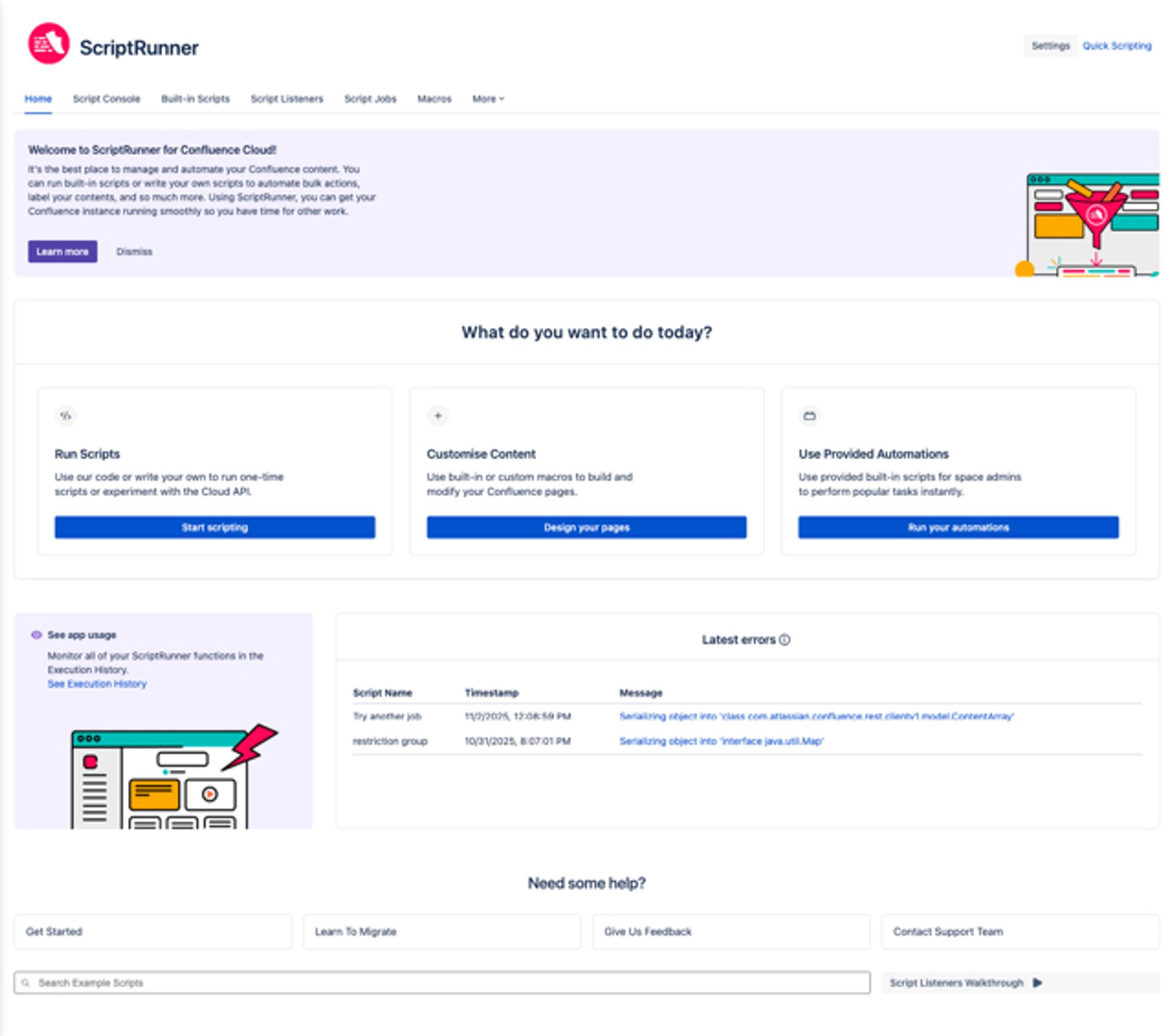
The new ScriptRunner for Confluence Cloud homepage is designed to enhance user experience by providing a streamlined layout that makes key actions readily accessible.
Surface key actions
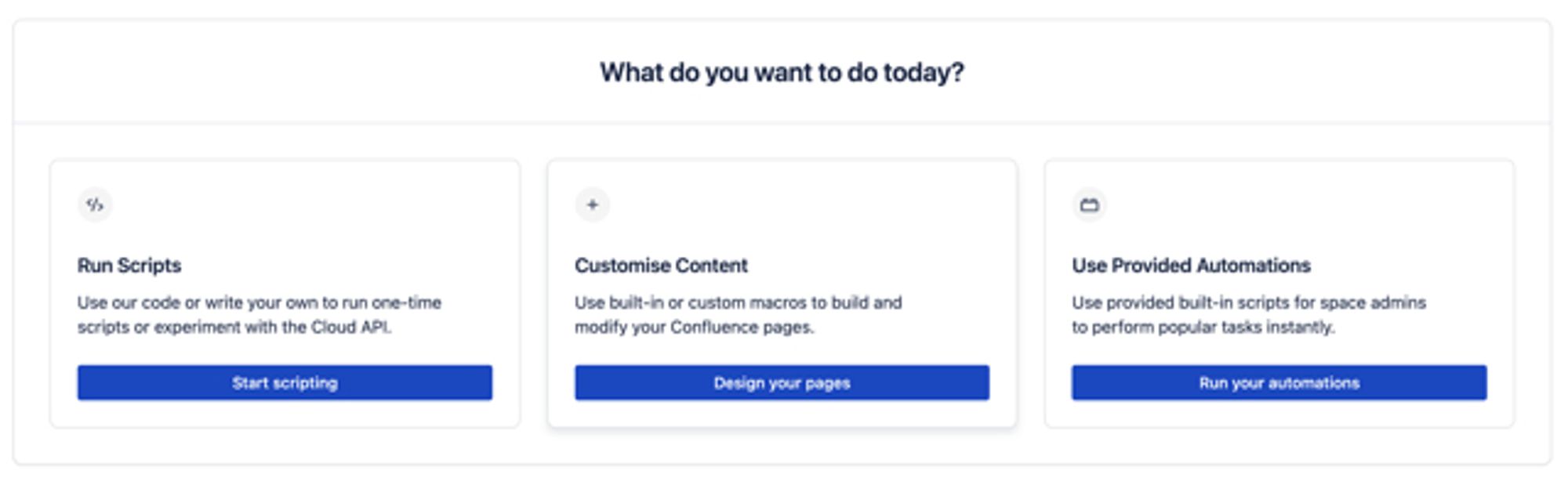
The new homepage features three intuitive panels that guide users through essential tasks:
- Scripting with the Script Console: Dive into scripting with direct access to the Script Console page.
- Customisation with Macros: Customise your content effortlessly by exploring the built-in and custom macros available on the Macros page.
- Automations with Built-in Scripts: These recommended scripts are designed to simplify your administrative tasks and enhance productivity.
Direct monitoring of functions and surface recent script errors
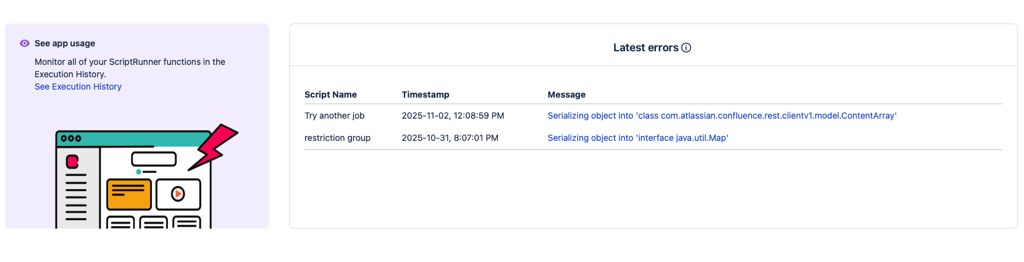
The new homepage provides direct access to the Execution History, allowing you to track and analyse your functions with ease. Stay informed about your scripts' performance and make data-driven decisions to optimise your workflows. To help you quickly identify and address issues, we've introduced the Latest Errors table. This feature surfaces recent script errors, providing you with immediate insights into any problems that need attention.
Helpful resources at a glance
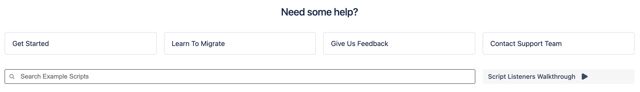
We understand the importance of having resources readily available to support your journey with ScriptRunner. As such, at the bottom of the new homepage you can find:
- Get Started: Quick links to essential guides for getting started with the app.
- Migration documentation: essential info on how to start your migration journey.
- Support access: Reach out to our support team when needed, ensuring you have the assistance required to resolve any challenges.
- Example Scripts search bar: Easily find example scripts to inspire and guide your scripting efforts.
- Share your thoughts: Vote on existing ideas or propose new ones, and rest assured that we regularly review feedback to align our roadmap with your priorities.
- Embedded listeners walkthrough: Gain insights into using Listeners with our easy-to-follow walkthrough video.
What else would you like to see?
You asked, we listened. If you have any other product enhancements you're just itching for, you know what to do.
