

Meet HAPI, your scripting sidekick
HAPI opens the doors of coding in ScriptRunner to administrators of any background.
ScriptRunner can do anything; now you can too!
ScriptRunner can do anything; now you can too!
What is HAPI?
HAPI is a simpler alternative to Jira and Confluence API. Using plain Groovy, it significantly simplifies the way you write scripts in ScriptRunner, whether you’re searching, managing issues, or updating fields.
With HAPI you can create automations faster and easier than ever before, whether you’re an expert or a beginner.


Get more output with less input
Fly through your automations and customisations faster than ever. Accelerate your transformation and automation using less time, effort, and brainpower.

Create without context switching
There’s no need to keep multiple tabs open for reference anymore, just focus on your goal and let us do the heavy lifting.

Recreate your business processes quickly
Create conditional or complex automations and customisations using human, intuitive approaches, even if you’re not an expert in Groovy or Atlassian APIs.

Upskill easily on automation and customisation
No need to learn or recall programming languages or API syntax: all you need is an idea of what you want to achieve.
New and improved HAPI
Ready to take HAPI to the next level?
HAPI now enhances its intuitive autocomplete suggestions as you type to include contextually relevant data from Jira, so your automation and customisation processes run faster and smoother than ever before.
For example, you no longer need to memorise or search for project keys, issue types or custom field values. HAPI provides you with a list of valid options, right at your fingertips when you need them.
See it in action in this short demonstration from ScriptRunner Engineering Lead, Niko Nedoklanov.
Find HAPI in your ScriptRunner apps
Let’s get you started with HAPI in your own Jira or Confluence instance. Take a look at these HAPI examples and scripts, ready for you to explore and customise.

ScriptRunner for Jira Cloud
Read use cases
ScriptRunner for Jira Data Center
Read use cases
ScriptRunner for Confluence Data Center
Get use casesHAPI has just launched on ScriptRunner for Jira Cloud
Simple, fast, intuitive scripting: now available on Cloud.
With this first release, you can use HAPI to:
With this first release, you can use HAPI to:
- Create issues
- Update issues
- Search for issues
- Transition issues, and more!
And this is just the beginning: we’re working on bringing you even more use cases and an even smoother scripting experience.
Here is the script for creating a Jira issue written in full Groovy, compared with the same task written in HAPI: scripts are up to 70% shorter!

Imagine a world where you can deliver advanced Jira and Confluence customisations fast: without knowing the intricacies of Atlassian APIs, without having a million reference tabs open, and without having to master Groovy.
Scripted automation in Jira and Confluence has forever changed!
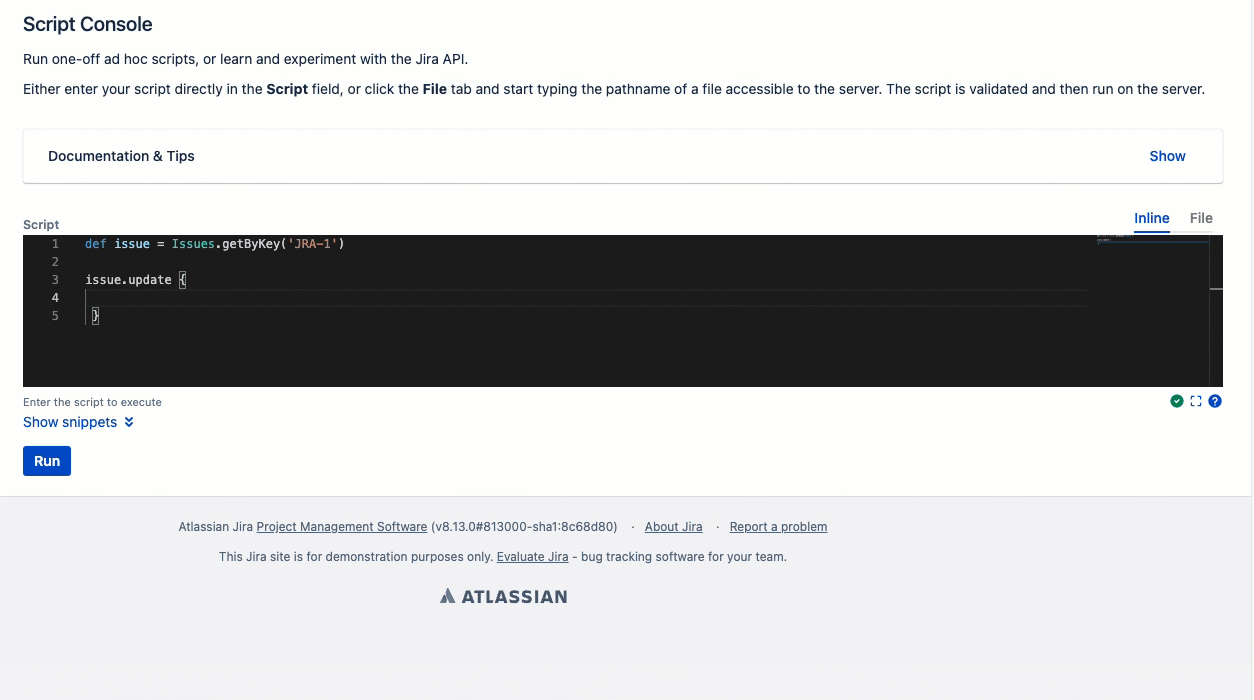
Wow—that looks like something I could actually explain to my team.
April, ScriptRunner customer
HAPI video zone
Watch our video playlists to take a tour of HAPI, as well as step-by-step demonstrations of HAPI use cases.
FAQs
How is HAPI useful?
HAPI is a powerful tool that boosts productivity by reducing code writing and simplifying the development process. It enhances user experience through improved script readability and reduced reliance on documentation, empowering everyone including those with less technical knowledge.
HAPI is a business asset that enables more precise and flexible business processes, reducing the maintenance efforts required. Plus, it increases autonomy for admins, making your business operations smoother and more efficient.
What should I know before starting scripting?
Before you delve into the world of scripting, there are a few fundamental aspects to grasp. Contrary to popular belief, scripting doesn't have to be a daunting task. Essentially, it's a technique to express your business requirements. Tools such as HAPI can greatly streamline this process.
HAPI offers support at every step, with features like autocomplete enhancing your scripting experience. While HAPI remains rooted in Groovy, it's necessary to learn some Groovy basics, yet it considerably lessens the learning curve. With HAPI, mastery of Groovy or Jira and Confluence APIs is no longer a prerequisite to flawlessly mirror your business operations.
HAPI offers support at every step, with features like autocomplete enhancing your scripting experience. While HAPI remains rooted in Groovy, it's necessary to learn some Groovy basics, yet it considerably lessens the learning curve. With HAPI, mastery of Groovy or Jira and Confluence APIs is no longer a prerequisite to flawlessly mirror your business operations.
How do I get HAPI?
You can install HAPI from version 7.11.0 onwards of ScriptRunner for Jira Server/Data Center and version 8.15.0 onwards for Confluence Data Center.
HAPI is available by default on ScriptRunner for Jira Cloud and you can start using it right away.
HAPI is available by default on ScriptRunner for Jira Cloud and you can start using it right away.
How can I get started with HAPI?
Use our in-app example scripts, or library scripts, as well as our official HAPI user documentation on ScriptRunner for Jira Cloud, ScriptRunner for Jira Data Center and ScriptRunner for Confluence Data Center.
When using HAPI you'll notice helpful completions which make your scripting experience even easier. For example, you don't have to remember or search for project keys; HAPI provides you with a list. The same goes for many other options you previously had to search for or remember. Give HAPI a go and see how many helpful completions there are!
When using HAPI you'll notice helpful completions which make your scripting experience even easier. For example, you don't have to remember or search for project keys; HAPI provides you with a list. The same goes for many other options you previously had to search for or remember. Give HAPI a go and see how many helpful completions there are!
Will I need to upgrade ScriptRunner to get HAPI?
Yes, you will need to upgrade to at least version 7.11.0 of ScriptRunner for Jira Server/Data Center and 8.15.0 for Confluence Data Center.
HAPI is available by default on ScriptRunner for Jira Cloud and you can start using it right away.
HAPI is available by default on ScriptRunner for Jira Cloud and you can start using it right away.
Do I need to rewrite existing scripts in HAPI code?
No, your existing scripts will work just as they are. However, you may wish to update your scripts using HAPI to make them shorter and more manageable.
Try ScriptRunner for Jira
Claim a full-feature free trial of ScriptRunner today.
Try ScriptRunner for Confluence
Claim a full-feature free trial of ScriptRunner today.

