
Getting Started with ScriptRunner for Confluence Cloud
Learn the basics: how to access ScriptRunner, key resources to bookmark, and some awesome things you can do right now

Hello and welcome to ScriptRunner for Confluence!
Hi, I'm Jill, Lead Product Manager for ScriptRunner.
If you're looking for an app that can help you build any kind of solution you need in Confluence, you've come to the right place.
Whether that's complex automations, custom macros or just one-off custom scripts, you can do it all and more with ScriptRunner.
Discover all the things you can do below!

Take a product tour
Watch our product tour to learn how to navigate the app and discover the key features in just 15 minutes.
What can you do with ScriptRunner for Confluence Cloud?
Discover our most popular use cases and the features you need to achieve them.

I want to...
Create a custom macro
- Use custom macros to create a custom static macro, and choose whether to enable or disable user access.
Create a custom solution for an ad-hoc task
- Use the script console to run custom Groovy scripts that interact with the Confluence REST API.
Manage labels
Built-in scripts
- Use bulk add or remove labels on one or more pages to add or remove labels from one or more pages in a Space.
- Use rename labels to bulk rename labels in selected Spaces, or in all Spaces.
Built-in macros
- Use add label to add multiple labels to a page at once.
- Use choose label to specify a list of suggested labels for users to select from. Use this macro in page templates to help keep label naming conventions consistent.
Clean-up and bulk delete content
- Use script jobs to set custom clean-up scripts that run on a schedule.
- Use CQL script jobs to use Confluence Query Language (CQL) to specify the exact content you want to run your Script Job on.
Built-in scripts
- Use bulk delete attachments to delete all attachments from specified pages.
- Use bulk delete comments from one or more pages to delete all comments from specified pages.
- Use bulk purge trash to bulk delete trash from one or more Spaces.
- Use delete page tree to delete one or more page trees in a Space.
Standardise and template spaces and pages
Built-in scripts
- Use copy space to copy an entire space to a new space, and choose whether to also copy attachments and labels.
- Use copy page tree to copy a page tree to the same Space or another Space. You can also choose to add a prefix or replace text in the page title.
Built-in macros
- Use page info to automatically display a page's metadata, including information such as the current version and modified date. This is useful in project documentation templates to meet governance guidelines.
If you need to search and replace text across several pages at once, we've written a free script to help you do it in seconds.
Kshama Joglekar
Engineering Team Lead, ScriptRunner for Confluence Cloud
How to access ScriptRunner for Confluence Cloud
- From anywhere within your Confluence space, click on the cog in the top right of the screen to display the General Configuration page.
- When the General Configuration page is displayed, the ScriptRunner for Confluence Cloud menu appears in the lefthand navigation.
- Once you select one of the ScriptRunner features, it appears on the screen.
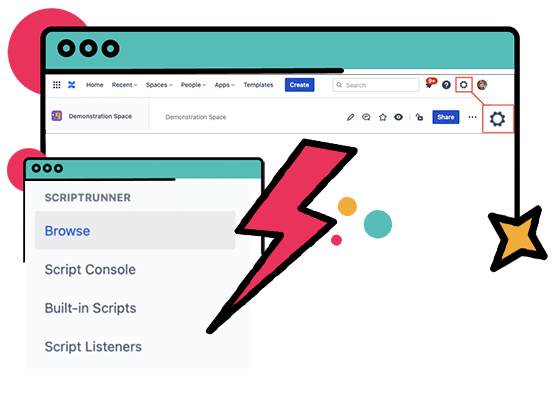
Essential resources
Our users said they couldn't do without these resources when they were first getting started with ScriptRunner.

Documentation
Check out our helpful ScriptRunner documentation for everything you need to know about ScriptRunner for Confluence including use cases, script examples and demonstrations.

Example scripts
A free resource that saves you time! Our collection of Example scripts is packed with inspiration and help to get you started. Covering a wide range of use cases ready to copy, paste and tweak.

Atlassian Community
If you're stuck, check out the Atlassian Community forums! Someone may already have asked and answered your query, and if not, you can ask the thousands of experienced users for help.
Adaptavist has really amazing support, are open to new feature suggestions and are constantly improving the plugin.
Aileen
Review from Atlassian Marketplace
Keep up to date
Visit the Product Updates Hub to discover what's new and what's next at ScriptRunner.
Need help?
Raise a ticket with our expert support team, or book a demo to get personalised help with using ScriptRunner
