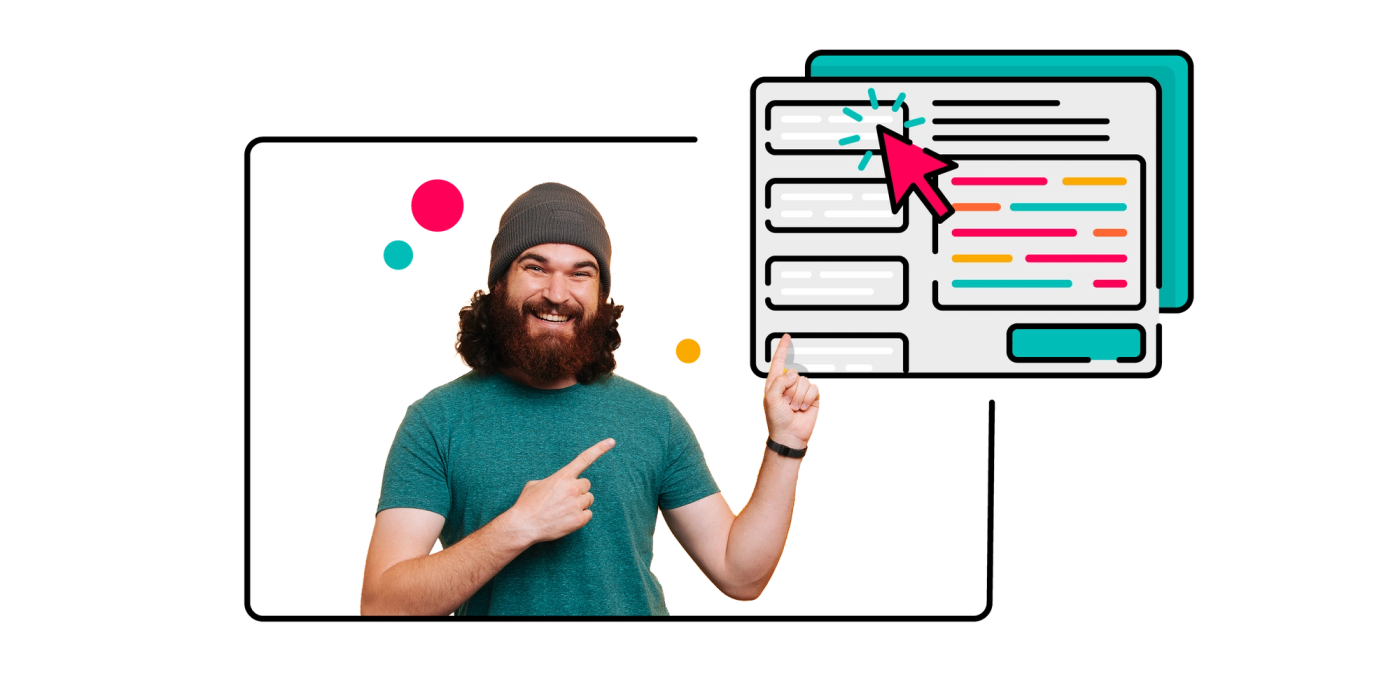Verity Blake
29th November, 2023
Example scripts get a new, in-app home on Data Center
The Adaptavist Library is a little bit legendary amongst fans of ScriptRunner and it's got a new home...
Not come across the Adaptavist Library yet? It’s a website dedicated to example ScriptRunner scripts for Jira, Confluence and Bitbucket. You can filter and search to find an example script that matches your needs. The goal of these examples is to make sure you never have to start from scratch with your automations and customisations, and to provide you with inspiration for what’s possible with the power of ScriptRunner.
But something didn’t sit quite right with the setup.
ScriptRunner–and everything we do as a team–is designed around saving you as much time as possible. Was it right that you have to open a new tab to grab these examples? That they aren’t at your fingertips in the place where you’re actually creating your Groovy script magic?
The simplified scripting experience of HAPI was rolled out earlier this year for both Jira and Confluence, with the aim of reducing context switching and helping you create your automations quicker than ever. Here’s your next speed boost!
Hundreds of example scripts, now in-app
You can now access the entire contents of the library website directly from any script editor in ScriptRunner for Jira, ScriptRunner for Confluence and ScriptRunner for Bitbucket Data Center. This includes basic scripts – formerly known as snippets – which you’ll see first, and more advanced examples, which appear further down the results.
Script examples from library.adaptavist.com are integrated directly into the app, becoming a seamless part of your automation and customisation flow. You no longer need to open a new browser tab to find a starter script: hundreds of scripts are right there, beside the editor, ready to adapt, combine and customise.
The examples are pre-filtered to match the tool you’re using, so you’ll only see Jira scripts in Jira, clearing away the noise so you can get to what you need.
Where can I find example ScriptRunner scripts?
As always, you can find example scripts on library.adaptavist.com, but if you don’t want to leave the ScriptRunner app, the Example Scripts button is your go-to destination for finding both basic and advanced example scripts in a matter of seconds.

How to find ScriptRunner script examples
- Click the Example scripts button from any code editor inside ScriptRunner: a search screen will pop open.
- Search to find exactly what you need, either by using keywords or code.
- Click into examples from the results list to see descriptions and the code for each script
- Click the Copy code button to grab your example code in a single click to use it wherever you need!
Can't find what you're looking for? New example scripts are being added all the time, growing the range across Jira, Confluence and Bitbucket, but if you’re really stuck, you can reach out to our support and customer success teams!
But wait, there’s more!
As part of this update, the console and code editor experience has also had some enhancements to full-screen mode and editor help. The type-checking status indicator is also now more prominent, so you can easily see if there are any errors with your code as you’re creating your automations.